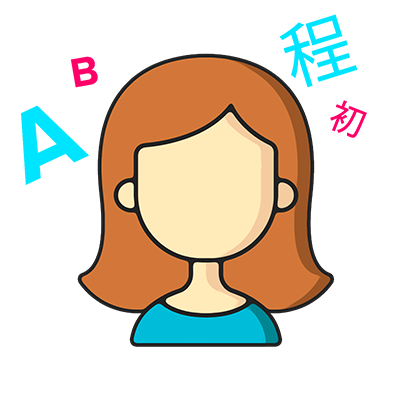How to Start Playing World of Warcraft? A Guide for Players with Visual Impairments
Introduction
When it comes to MMORPGs, few have not heard of World of Warcraft. This epic title, created by Blizzard Entertainment, has won over millions of hearts around the planet and became not just a game but another world to be inhabited by its countless fans.
Let us explore how accessible World of Warcraft is and how each of you can start your own journey in this legendary game.
The Birth of WoW and Initial Challenges
World of Warcraft was released in 2004 and, similar to 99.9% of all games in their early stages of development, WoW faced a number of limitations that rendered it inaccessible to certain player groups.
Groups of players who experienced difficulties with accessibility include:
- Players with visual impairments.Text readability and interface element differentiation posed challenges that hindered or made navigation across the virtual realm of WoW entirely impossible;
- Players with hearing impairments.Important audio information escaped players, and there was a lack of options for voice command interaction.
Addressing concerns professed by these groups allows for a better understanding of the challenges Blizzard aimed to overcome in its efforts to make World of Warcraft more accessible.
Examples of changes that made WoW more accessible include:
- Increasing contrast between various interface elements and backgrounds, making text and icons more distinguishable for players with limited vision;
- Introducing adjustable font sizes that allowed players to choose the most comfortable text size for their needs;
- Adding special modes for colorblind players that modified the game’s color palette and made things more easily distinguishable;
- Appending voice chat functionality with speech recognition that transcribes voice communication into text and enables players to read ongoing conversations.
These changes and improvements are examples of the attention to detail aimed at making the world of Azeroth accessible to everyone, regardless of their individual traits.
Tips and Guides for Beginners
So, you have decided to embark on your adventure in World of Warcraft. We shall provide you with all the necessary information and resources. Since exhaustive guides on how to navigate the world of Azeroth were already written by others, we will not rewrite them and simply provide you with the corresponding links instead.
World of Warcraft WotLK Classic
- Step-by-step instructions for setting up the client in English: https://duugu.github.io/Sku/first_steps_en.html
- Step-by-step instructions for setting up the client in German: https://duugu.github.io/Sku/first_steps_de.html
- Step-by-step instructions for setting up the client in Russian: https://duugu.github.io/Sku/first_steps_ru.html
Link to SKU add-on updates: https://duugu.github.io/Sku/
Note: When updating the add-on, it is better to first delete old files from the client rather than replace them with new ones.
Discord server for SKU add-on developers: https://discord.gg/sDpG3Ubf
World of Warcraft
To play the current version of the game, you will need to join the Discord server of the BlindSlash add-on developers: https://discord.gg/Xdq9FqGk. In the #blindslash-download channel, you can download the latest version of the add-on. After unpacking it into your folder, locate the “Installation and user GUIDE.pdf” file, then follow the step-by-step instructions provided within.
Conclusion
You are now well-informed on how to make World of Warcraft accessible and ready to play. We have provided tips and guides for beginners to help start your adventure in the world of Azeroth. With links to instructions and communities, we have thus equipped you with all the necessary information for a successful start.
The world of Azeroth welcomes you with open arms, and we hope that you will find your place there. Best of luck on your journey through the World of Warcraft!