World of Warcraft Retail: First Steps for a Blind Player
The inspiration for writing this series of articles on World of Warcraft Retail came from information provided by Lironah, a respected member of the “BlindSlash” community on Discord, for which I, along with the entire community of visually impaired players, express our immense gratitude! Additionally, some information was sourced from Wowhead: https://www.wowhead.com
Link to the Discord community: https://discord.gg/baPn4vSJfp
I also want to extend heartfelt thanks to Noyz for all his work as the developer of the BlindSlash add-on! If it weren’t for his hard work in adapting WOW Retail, none of this would be possible! Another big thank you goes to everyone contributing their efforts to create maps with accessible routes and to those mapping quests and other points of interest.
Part One: Installing the Necessary Add-ons
World of Warcraft is one of the oldest MMORPGs in the history of video games. Over its 20 years of existence, the game has experienced both highs and lows but remains one of the most popular projects among millions of players worldwide. It is currently very difficult to determine how much time it would take to master all the diverse content. Tens of thousands of quests, numerous dungeons and raids, 13 playable classes with multiple specializations, and 24 playable races – this is just the tip of the iceberg. In the vast world of Azeroth, you can find new friends and together defeat evil.

Doesn’t all this sound incredibly exciting? Thanks to the modding community, even completely blind gamers now have the opportunity to immerse themselves in this great MMO. This is what we will discuss in our series of articles – how to prepare for the game, take the first steps, choose the right class for beginners, and much more.
What is BlindSlash?
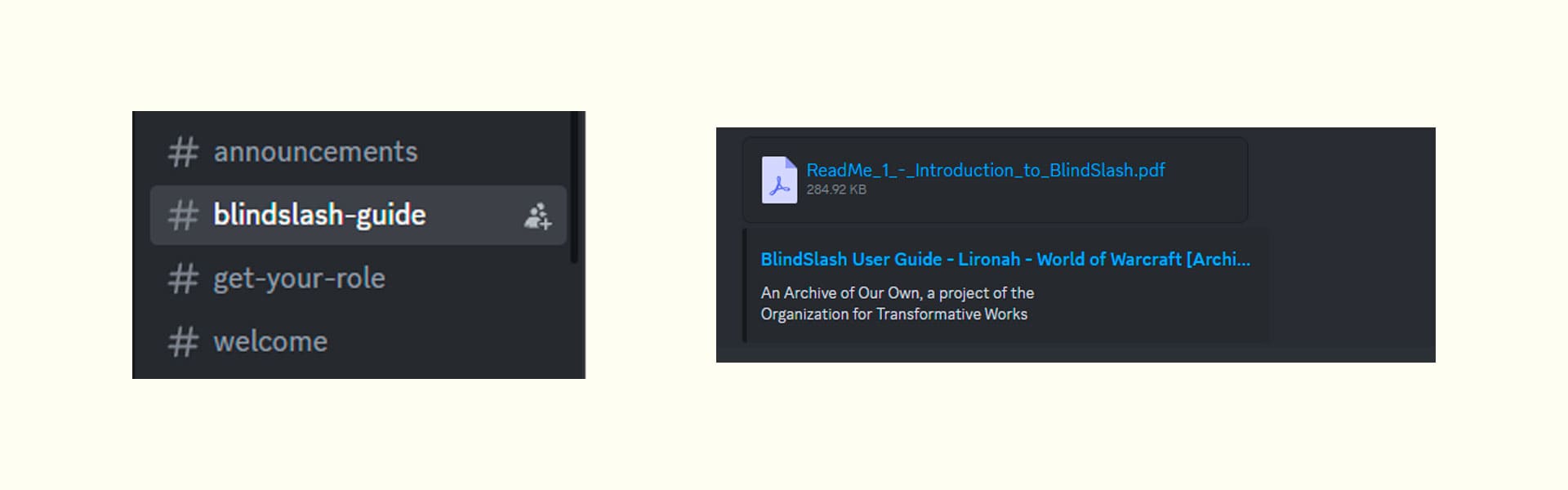
BlindSlash is the most important add-on for World of Warcraft, necessary to make the game accessible for blind players. With its help, you will navigate the game world and use the interface in combination with some additional add-ons.
To download Blindslash, visit the developers’ Discord server and go to the Blindslash download channel:
After that, you will need two more essential add-ons:
TomTom:
https://www.curseforge.com/wow/addons/tomtom
This add-on creates waypoints on the map that help blind players navigate and orient themselves in the game world using Blindslash.
ConsolePort:
This add-on allows full use of the game’s interface. It was originally designed for gamepad control, but the Blindslash developer modified it for keyboard use. There are two interface modes: limited and unlimited. To change the navigation type, you can type the command /ui in the game chat.
The differences between the modes are that in the limited interface, the cursor remains only within the open interface tab, while the unlimited mode allows movement across the entire screen. Both modes are very useful, and you may need to switch between them to perform certain actions.
Please note that you should download the version of ConsolePort only from the developer’s Discord server; the original version from CurseForge will not work. Additionally, before launching WoW, it is recommended to disable your gamepad to avoid technical issues.
Additional Add-Ons

Additionally, there are several optional add-ons that make gameplay easier:
GTFO:
https://www.curseforge.com/wow/addons/gtfo
This add-on enhances your dungeon and raid experience, extremely useful during boss fights. It alerts you to dangerous areas where enemies can deal significant damage.
Hear Kitty:
https://www.curseforge.com/wow/addons/hear-kitty
This addon makes unique sounds to help you keep track of class-specific resources, such as combo points for rogues, soul shards for warlocks, mana for mages and ETC.
ExtraQuestButton:
https://www.curseforge.com/wow/addons/extraquestbutton
With this add-on, you can bind a special key for quickly using an item or spell needed during certain quests.
Quest TTS:
https://www.curseforge.com/wow/addons/questtts
This add-on allows you to listen to the text of the last quest you picked up. Refer to the help section on the add-on page. The add-on requires some configuration in the relevant tab of the game menu. You will need the following game chat commands:
/qtts play
/qtts stop
/qtts settings
Chat Sound Customizer:
https://www.curseforge.com/wow/addons/chat-sound-customizer
This add-on lets you set unique sounds for all game chat channels. Note that Blizzard’s TTS module does not read out the names of the channels from which you receive various messages.
Command Palette:
https://www.curseforge.com/wow/addons/command-palette
This add-on allows you to quickly access various essential items, such as mounts, by pressing the key combination SHIFT-CONTROL-P. A large list will open, with a search mode where you can start typing the names of different items to see them. Navigate the list with the arrow keys and activate with the Enter key. The add-on remembers your last selection for convenient reuse of items.
Deadly Boss Mods, also known as DBM:
https://www.curseforge.com/wow/addons/deadly-boss-mods
This add-on provides audio cues during boss abilities in dungeons and raids.
Autobar:
https://www.curseforge.com/wow/addons/auto-bar
This add-on allows you to quickly access food and drinks from your inventory. After installation, use the command /ab to open the menu and navigate through it with the arrow keys and Enter key to consume food or drinks. The menu can also be bound to a key with the command:
/bsbind Key autobar.
AudioQs:
https://www.curseforge.com/wow/addons/audioqs
This add-on is useful for monitoring the health of group members in dungeons, raids, and the open world. It serves as an alternative to the built-in health monitor in Blindslash, which does not allow tracking the health of other players.
Hekili Priority Helper:
https://www.curseforge.com/wow/addons/hekili
A very interesting add-on that provides recommendations for the most effective use of your spells to deal the maximum damage to an enemy target.
How to Install Add-ons?
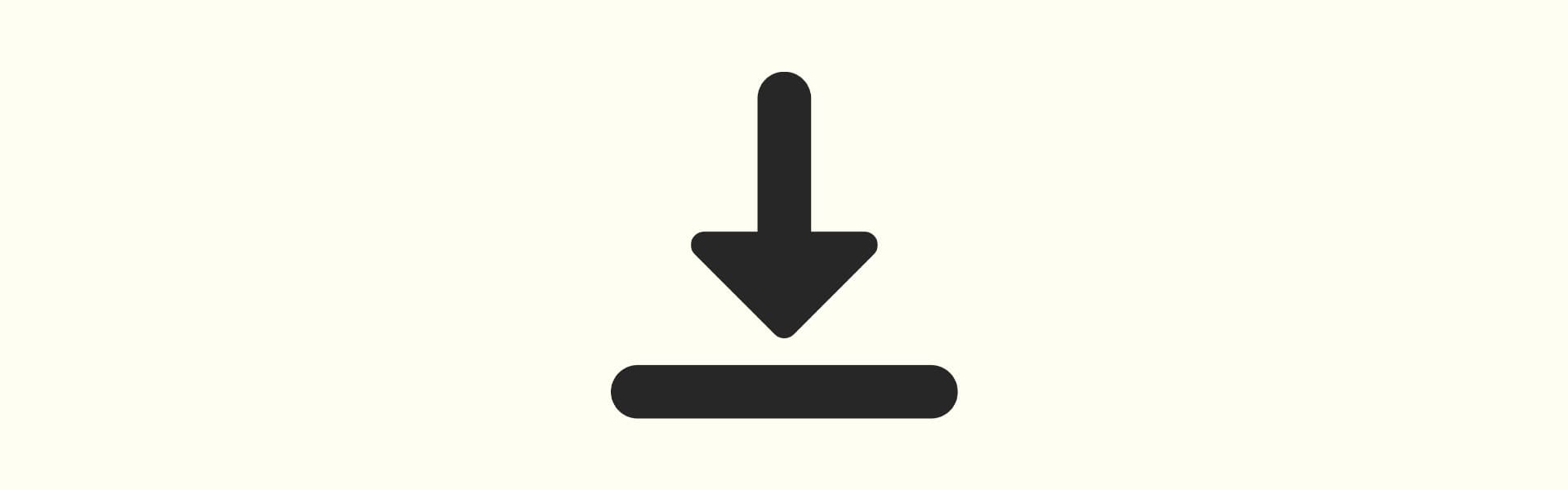
After completing the game installation, you need to launch World of Warcraft once, wait for the intro cinematic to finish, and then close the game client to create the necessary folders.
All add-ons are downloaded as ZIP archives, which need to be extracted to a specific folder.
The default path is:
C:\Program Files\World of Warcraft_retail_\Interface\AddOns
Once you have extracted everything, launch the game and pay attention to the notification that appears. You will need to use the OCR function of your screen reader. It might say that some add-ons are outdated and could cause incorrect functionality; however, don’t worry, this is just a standard notification. The game will recommend disabling the add-ons, but you should click the “Load Anyway” button and then the “OK” button.
If you accidentally press the “Disable” button with the Enter key, don’t worry. After creating a character and entering the game world, simply open the game chat by pressing Enter and enter the following commands:
/click AddonListForceLoad
/enableaddons
/reload
This concludes the first part of our guide. In the next chapter, we will go over the character creation process and the basic steps for setting up Blindslash.
