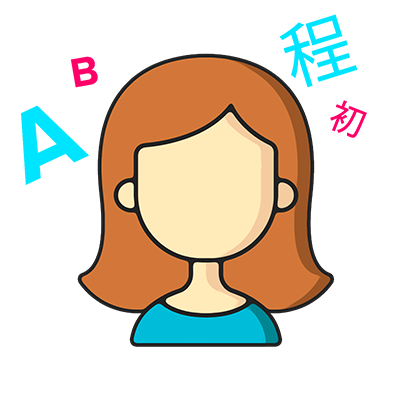Sheet Music Scanners: Best Apps for Accessible Music Reading in 2025
Discover the most reliable sheet music scanners and digital sheet music reader apps designed to make music more accessible for every musician. Whether you need a sheet music scanner online free, a powerful AI sheet music reader, or a music sheet reader that supports visually impaired users, today’s tools offer intuitive playback, accurate recognition, and easy navigation. This guide explores the top sheet music scanner apps, comparing features, accessibility options, and pricing so you can choose the best sheet music reader online solution for your practice, performance, or teaching needs.
Key Takeaways
- Modern sheet music scanners allow musicians to scan, read, and play music instantly with high accuracy.
- Many apps now include accessibility features like zoom, high-contrast modes, and audio playback for visually impaired users.
- Several sheet music scanner online free options exist, but paid apps typically offer better accuracy and editing tools.
- AI sheet music readers are increasingly powerful, helping musicians convert photos, PDFs, and even audio into notation.
- The best app depends on whether you need simple scanning, full score playback, editing, or a digital sheet music reader for performance.
What is a Sheet Music Scanner?
A sheet music scanner is a tool, either an app or software, that converts printed music into digital notation you can read, edit, or play back. Modern scanners use AI and Optical Music Recognition (OMR) to identify notes, rhythms, articulations, and symbols with impressive accuracy.
Sheet music scanners can come in various forms. Some are standalone hardware devices equipped with optical sensors or cameras that can scan and digitize sheet music. Others are software applications that utilize image recognition technology to analyze scanned or photographed sheet music, extracting the musical information.
For musicians with low vision or blindness, these tools make music more accessible through audio playback, zoom, and screen-reader-compatible interfaces. Whether you need a digital sheet music reader, a sheet music scanner online free, or a music sheet reader app for daily practice, these tools help you access notation without relying on print scores.
Top 10 Sheet Music Scanners and Readers for 2025
Here’s our handpicked list of the top 10 sheet music scanners and readers for 2025. Whether you need AI-powered transcription, free scanning tools, or accessible options for visually impaired musicians, these apps make reading and learning music effortless.

1. Sheet Music Scanner
Sheet Music Scanner is a fast and accurate sheet music scanner app that effortlessly converts printed music or PDFs into audio playback. With optical recognition technology, it identifies over 30 instruments from piano to violin and highlights notes and symbols as they play, making it ideal for visually impaired users and musicians of all levels.
The app excels at playing individual staves separately, such as the right or left hand on piano pieces or multiple voices in a choir. Whether you’re a beginner or a seasoned professional, this tool is a must-have for learning, practicing, and exploring music.
Key Features:
- Scan photos, PDFs, or images from your camera roll
- Multi-instrument staff playback (supports 30+ instruments)
- Adjustable tempo and individual parts
- Tap to highlight notes and symbols during playback
- Export files in multiple formats or to cloud storage
- High-contrast interface suitable for visually impaired users
Pricing: Free trial period available (starts from $4.99/month)

2. MobileSheets
MobileSheets is a powerful digital sheet music reader designed for musicians of all levels. It offers built-in scanning tools, AI-powered note recognition, and extensive library management. Users can choose from multiple viewing modes, transform sheets into tracks, and personalize sheets with bookmarks and annotations.
Optimized for tablets but functional on phones, MobileSheets is a versatile, must-have tool for musicians seeking efficiency and flexibility.
Key Features:
- Built-in scanner for quick sheet imports
- AI note recognition for accurate digital transcription
- Multiple viewing modes and support for various file types
- Transform sheets into tracks for playback
- Annotations, bookmarks, and personalized sheet options
- Performance-friendly page-turning
- High-contrast themes and large-print zoom for accessibility
Pricing: One-time paid app purchase $15.99

3. Melody Scanner
Melody Scanner is an AI-powered music transcription app that converts audio recordings or uploaded files into readable sheet music. It supports solo instruments like piano, flute, violin, and guitar, making it ideal for musicians who learn by listening. Users can scrutinize transcriptions for accuracy and export them in PDF, MIDI, or MusicXML formats.
Synchronization with a desktop version ensures easy access across devices, while playback of transcribed notes adds an extra layer of interactivity. Though it struggles with multi-instrument recordings and lacks real-time recognition, Melody Scanner remains an innovative tool for exploring, recreating, and arranging music.
Key Features:
- Converts audio recordings and uploaded files into sheet music
- Supports solo instruments; piano, flute, violin, guitar, and more
- Exports to PDF, MIDI, MusicXML for sharing and archiving
- Playback of transcribed notes for audio-first learning
- Song cover creation and audio-to-notation transcription
- Clean, screen-reader-friendly interface
- Synchronization with desktop version for cross-device access
Pricing: Free version available; premium subscription starts $9.99/month

4. IMSLP
IMSLP is a hidden gem for musicians, offering one of the largest free libraries of public-domain music. With over 500,000 scores available for browsing and download, it allows users to efficiently curate and manage their music notes library. The built-in score reader supports playback and annotation, making it easy to explore, learn, and practice music anytime.
While IMSLP includes basic scanning functionality, intricate compositions or poorly printed notes may lead to recognition errors. Despite this, it remains an invaluable resource for beginners and professionals alike.
Key Features
- Massive free library of over 500,000 scores
- Built-in score reader with playback and annotation options
- Basic sheet music scanning for simple tasks
- Accessible navigation and audio resources
- Ability to organize and manage personal music library
Pricing: Free access; optional membership from $3.99/month

5. ScanScore
ScanScore is a professional-grade sheet music scanning software that converts printed scores, PDFs, or image files into accurate digital music documents. Known for its precise Optical Music Recognition (OMR), it allows musicians to play back, edit, transpose, rearrange, and export scores efficiently.
Available in three versions, Melody, Ensemble, and Professional, ScanScore caters to everything from single-line instruments to full orchestral arrangements. While the companion app enhances accessibility, the desktop program is required for full functionality. With robust editing and reliable playback, ScanScore is a valuable tool for blind or visually impaired users and musicians seeking clean, professional digital scores.
Key Features:
- Multi-format scanning: PDFs, photos, or image files
- Note editing, correction, and transposition tools
- Add instruments and parts using Score mode
- Playback of scores for accessibility and practice
- Export to notation software like MuseScore, Dorico, Sibelius, FORTE, Capella, Notion, or Finale
- Integration with DAW sounds and VSTs (Ableton, Logic, Cubase, ProTools, FL Studio)
Pricing: All ScanScore licenses are 1-year licenses:
- ScanScore Melody: $9
- ScanScore Ensemble: $39
- ScanScore Professional: $79
Read our full breakdown of the best apps for the blind.
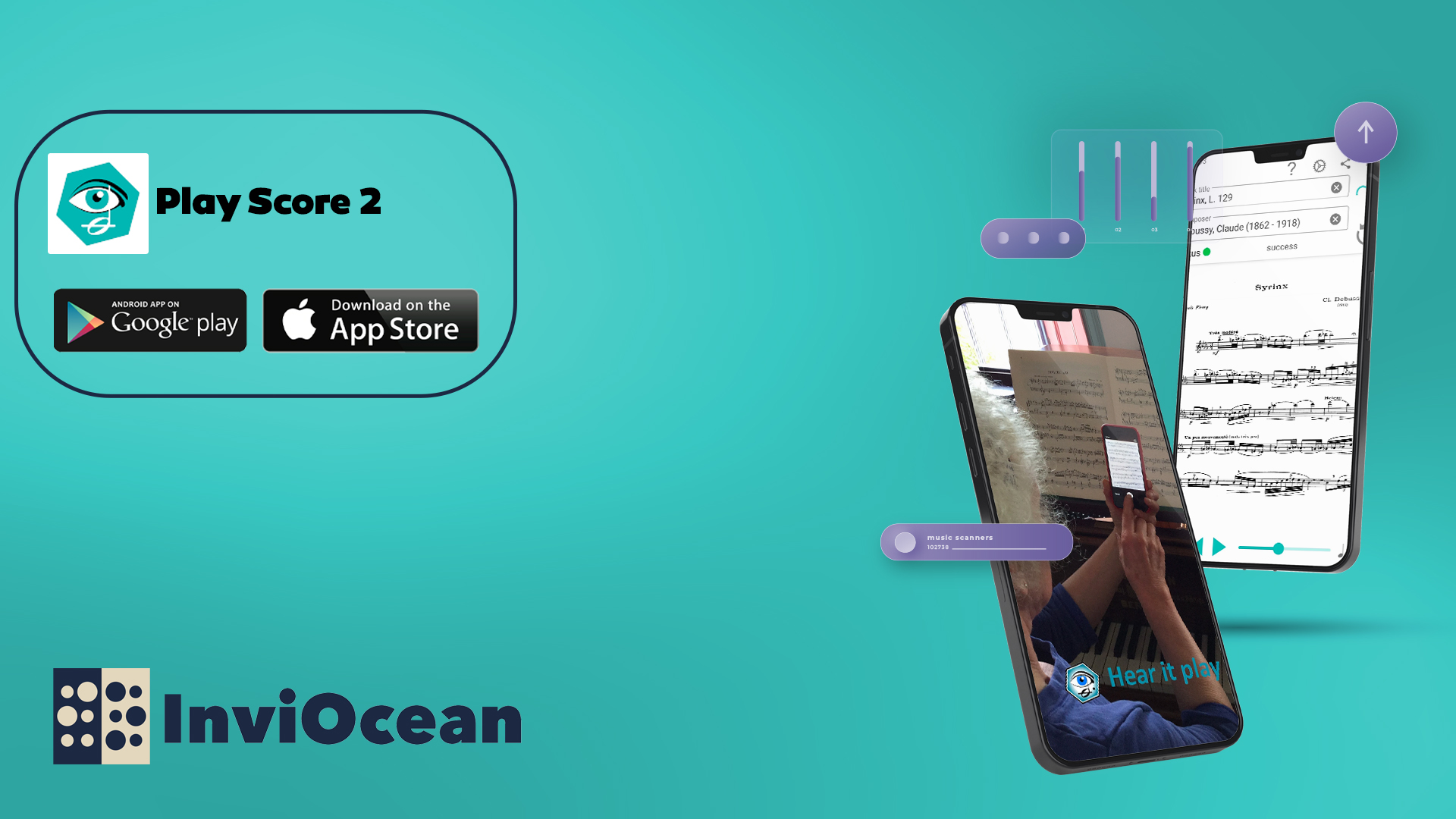
6. PlayScore2
PlayScore2 transforms photos or PDFs of sheet music into playable scores with high accuracy and detailed multi-staff recognition. With measure-by-measure scrolling and adjustable instruments, volumes, and transpositions, it offers an intuitive, audio-first experience ideal for musicians who rely on hearing rather than reading music.
The app reads ornaments, repeats, slurs, and other musical details, making it suitable for solos, chamber music, choirs, and full ensembles. Users can create playable score documents for others and interact with music in a highly accessible, engaging way.
Key Features:
- Accurate real-time playback from photos or PDFs
- Adjustable instruments, volumes, and transpositions per staff
- Recognizes musical ornaments: trills, slurs, repeats, and more
- Measure-by-measure scrolling for easy navigation
- Create playable scores to share with others
- Accessible controls and audio output for visually impaired users
Pricing: Free mode available; full subscription from $6.99/month
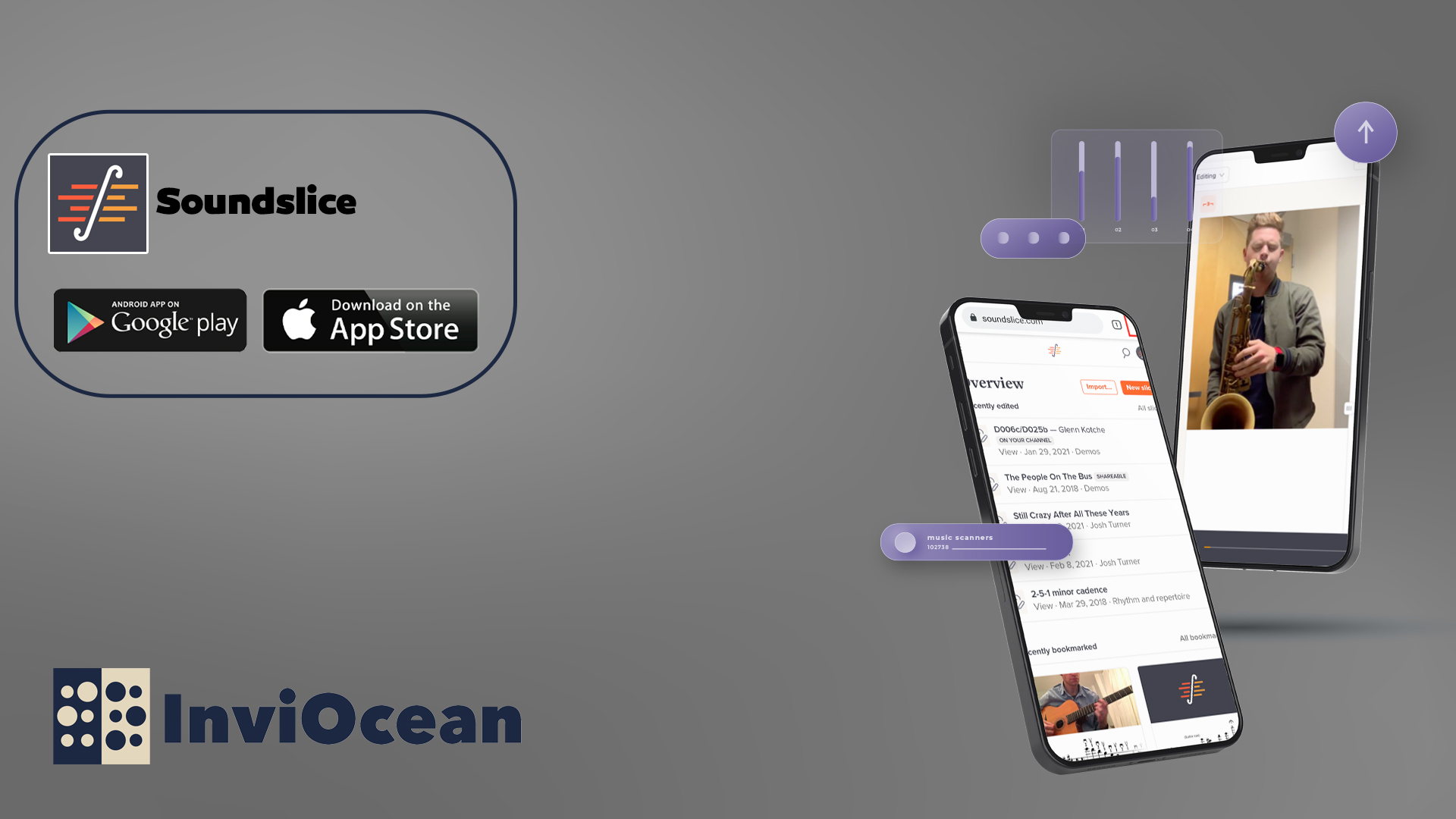
7. Soundslice
Soundslice is a browser-based, online sheet music platform that combines interactive notation with audio and video playback. Musicians can upload photos or PDFs of their music sheets and process them in about a minute. Compatible with any instrument, Soundslice offers an accessible, device-independent way to view, edit, and practice sheet music.
The platform includes looping, slowdown, and playback tools, making it ideal for learning, teaching, or rehearsal. A free trial allows users to explore core features before upgrading to premium tools.
Key Features:
- Upload photos or PDFs of sheet music
- Online editor with playback, looping, and slowdown tools
- Works on any device: desktop, tablet, or mobile
- Supports notation for all instruments
- Edit music notations and create interactive scores
- Accessible interface suitable for visually impaired users
Pricing: Free account available; premium tools from $5/month

8. MuseScore
MuseScore is a versatile, free digital sheet music reader and scanner, offering access to over 1.5 million scores for instruments ranging from piano to guitar. Musicians can scan, play, and edit sheets in both online and offline modes, while detailed zoom and playback controls make it accessible for visually impaired users.
Beyond scanning, MuseScore allows browsing, filtering, and favoriting scores, providing a personalized experience. The Pro version adds advanced features like volume control, pitch transposition, and PDF/MIDI export, making it a powerful tool for both learning and performing music.
Key Features:
- Built-in sheet music scanner for PDFs and images
- Playback, editing, and detailed zoom tools
- Access to a massive library of over 1.5 million free scores
- Works on web, desktop, and mobile platforms
- Browse instruments, filter scores, and add favorites for personalization
- Pro version adds volume regulation, pitch transposition, and export options
Pricing: Free core features; MuseScore Pro $3.99/month

9. Newzik
Newzik is a professional digital sheet music reader designed for live performers, offering interactive scoring, multitrack playback, and real-time collaboration. Musicians can scan PDFs or paper scores into interactive sheets, tag scores, create custom lists, and organize parts seamlessly. The app also supports auto page-turning, recording, and dynamic multitrack accompaniment, making practice and performance effortless.
Creative tools like layered annotations, symbols, tuners, metronomes, and mixers further enhance the experience. With a clear, accessible interface, Newzik is ideal for both sighted and visually impaired musicians seeking organization, interactivity, and performance-ready features.
Key Features:
- Scan PDFs or paper scores into interactive sheet music
- Auto page-turning for hands-free practice
- Cloud sync and real-time collaboration across devices
- Multitrack audio playback for accompaniment
- Organize scores with tags, custom lists, and grouped parts
- Annotation tools with layers and symbols; built-in tuners, metronomes, and mixers
Pricing: Free tier available; premium plans from $9.99/month

10. Musicnotes
Musicnotes is a professional sheet music reader app designed for musicians of all levels. It offers licensed scores, a built-in scanner, and interactive tools for rehearsals and performances. Users can scan music sheets from any surface, transpose keys, adjust tempo, and create setlists for quick access.
With a high-contrast layout and playback features, Musicnotes is accessible for visually impaired players while supporting a wide range of instruments, including piano, guitar, voice, and flute. From classical pieces to rock and roll, the app provides a versatile, reliable solution for managing and performing music.
Key Features:
- Scan-to-digital conversion from paper or images
- Create and manage setlists for rehearsals or performances
- Transpose keys and adjust tempo for personalized practice
- High-contrast reading options for visually impaired users
- Interactive annotation with virtual pen or touch input
- Supports multiple instruments and genres
- Store and organize your entire music library within the app
Pricing: Free app; Pro subscription $14.99/year
Free Sheet Music Scanner Options
Free sheet music scanner tools are perfect for beginners or musicians who want to test scanning features before investing in a premium app. While free options often have limited editing or playback features, they’re still useful for quick scans and basic audio feedback.
Popular choices include MuseScore, IMSLP, Soundslice’s trial, and PlayScore2’s free mode. These tools offer essentials such as PDF import, simple OMR recognition, and accessible playback for visually impaired or blind musicians. Although accuracy may not match professional apps like ScanScore, free sheet music scanner options remain helpful for learning, practicing, and exploring digital sheet music without financial commitment.
Choosing the Best Sheet Music Scanner App
| Best Sheet Music Scanners | |||||
|---|---|---|---|---|---|
| App | Platforms | Free Version | Pricing | Best For | Key Strength |
| Sheet Music Scanner | iOS, Android | Trial | $4.99/month | Students & beginners | Fast, accurate playback |
| MobileSheets | Android, Windows, iOS | No | $15.99one-time | Performers | Powerful organization |
| Melody Scanner | iOS, Android | Limited | $9.99/month | Creators & arrangers | Audio-to-notation AI |
| IMSLP | Web, iOS, Android | Yes | Free; optional $3.99/month | Classical musicians | Huge free library |
| ScanScore | Windows, Mac + Companion App | No | $9 / $39 / $79 | Editors & engravers | Highest OMR accuracy |
| PlayScore2 | iOS, Android | Yes | $6.99/month | Choirs & ensembles | Multi-staff playback |
| Soundslice | Web | Yes | $5/month | Teachers & learners | Browser-based editor |
| MuseScore | Web, Desktop, Mobile | Yes | $3.99/month | Beginners & hobbyists | Large community library |
| Newzik | iOS, Web | Yes | $9.99/month | Performers | Live performance features |
| Musicnotes | iOS, Android | Yes | $14.99/year | Professionals | Licensed, high-quality scores |
The best sheet music scanner depends on your needs, skill level, and accessibility requirements. For visually impaired musicians, apps with strong audio playback, clear menus, and zoom-friendly interfaces, such as PlayScore2 and Sheet Music Scanner are extremely helpful.
Professionals may prefer ScanScore or Newzik for their powerful editing and performance tools. Students and casual users might enjoy MuseScore or Soundslice for their free features and ease of use.
Consider accuracy, price, device compatibility, accessibility settings, and workflow. Whether you need a simple sheet music reader online free or a full-scale music sheet scanner for orchestral scores, the right app can significantly enhance your musical routine.
Conclusion
Sheet music scanners have transformed how musicians read, learn, and perform music. Whether you need instant playback, accurate transcription, or a digital sheet music reader that works seamlessly with assistive technologies, today’s apps offer powerful, accessible solutions.
From free sheet music scanner tools to professional-level AI sheet music readers, there’s an option for every musician: beginners, teachers, composers, and especially users with low vision or blindness who benefit from audio-first features. As technology advances, these tools continue making music notation more inclusive, efficient, and enjoyable.
Learn more, share experiences, and connect with others by joining InviOcean on Discord.
FAQs
The utilization of sheet music falls under copyright law, implying that improper use can lead to legal consequences for individuals or educational institutions. According to U.S. copyright law, fines for copyright infringement typically range between $750 and $30,000.
Yes. Soundslice lets you upload or scan music directly in the browser and play it back on any device. MuseScore.com also works fully online with thousands of scores and built-in playback. These tools are convenient for quick access without installing software.
PlayScore2 is a top choice thanks to accurate audio playback that replaces visual reading. Sheet Music Scanner offers a simple, clean interface. MuseScore supports screen-readers, zoom, and high-contrast modes. All provide accessible ways to explore rhythm and pitch without printed notation.
Yes. MuseScore offers fully free playback, transposition, and tempo control. PlayScore2 has a free mode that plays simple scanned pages. IMSLP also hosts public-domain scores with some audio options. These tools work well for basic practice and audio-based reading.