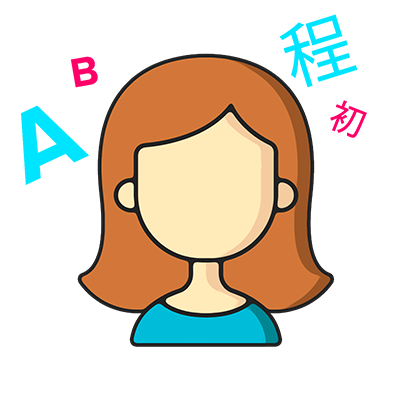How Do Blind People Use the Internet? Various Tools
The internet is a big part of everyone’s life today, but for blind and visually impaired people, using it can be tricky. Luckily, there are lots of cool tools and tech out there to help. In this article, we’re going to talk about how these tools work and make the internet easier for blind people to use. We’ll look at things like screen readers that read out loud what’s on the screen, special web browsers made just for blind users, and voice-controlled helpers that listen and respond to commands. We’ll also see how using the keyboard in smart ways can help navigate websites better. By exploring these tools, we’ll learn how important it is to design websites and apps that everyone can use, making the internet a place where everyone belongs. Let’s dive into the world of assistive technology and see how it’s changing the game for blind internet users.
What Is Blindness?
Blindness is a condition where a person lacks visual perception due to physiological or neurological factors. This can range from partial vision loss, where the person has limited vision (referred to as “low vision”), to the total absence of vision, which is known as “total blindness”. The causes of blindness vary and can include genetic conditions, eye diseases like glaucoma and cataracts, injuries, and certain systemic diseases such as diabetes that can affect the eyes. Blindness can have significant impacts on a person’s life, affecting their mobility, daily activities, and social interactions. Various tools and resources, including mobility aids like canes and guide dogs, as well as technologies like screen readers and braille, are available to help people who are blind navigate their environments and access information.
- Mild Visual Impairment: Individuals may have slightly reduced vision. They can usually perform most activities with minimal assistance or correction.
- Moderate Visual Impairment: At this level, individuals may struggle with tasks that require fine visual detail, such as reading small print.
- Severe Visual Impairment: People with severe impairment might only see shapes and movements without clear vision, making tasks like reading or recognizing faces challenging.
- Legal Blindness: Defined in many places as having a visual acuity of 20/200 or worse in the better eye with correction, or a very narrow field of vision, typically 20 degrees or less.
- Complete Blindness: This involves a total lack of vision and light perception, making the individual unable to see anything.
For more details, check our blog: How Do People Become Blind.
The Tools of Accessibility:

Accessibility tools are essential for individuals with visual impairments, enabling them to interact with digital content and devices. Here’s an overview of some key accessibility tools:
Screen Readers
Screen readers are software programs that help visually impaired users by reading aloud the text displayed on a computer screen. They enable users to navigate through web pages, emails, documents, and menus by providing auditory feedback on the content and structure of the digital interfaces.
- JAWS (Job Access With Speech): One of the most popular screen readers, JAWS offers robust features for navigating the internet, reading documents, and accessing various computer applications. It is known for its extensive customization options and compatibility with Windows.
- NVDA (NonVisual Desktop Access): A free and open-source screen reader, NVDA is widely used due to its accessibility and support for multiple languages. It works well with Windows and can read content from web browsers, email clients, and office suites.
- VoiceOver: Built into all Apple operating systems, VoiceOver is a gesture-based screen reader that provides auditory descriptions of each on-screen element and user actions. It’s integrated into macOS, iOS, iPadOS, watchOS, and tvOS, offering a seamless experience across Apple devices.
- WebAIM’s WAVE: This tool checks if websites are easy to use and shows the results in a way that’s easy to understand.
- ChromeVox: This add-on for Chrome talks out website content in a way that’s easy to follow.
Braille Displays
Braille displays are tactile devices that connect to computers or smartphones, converting on-screen text into Braille characters. Users can read the output by touching the raised dots that represent letters and symbols. These devices often include navigation buttons to move through text and can be used in conjunction with screen readers for a comprehensive reading experience. Here are some examples of Braille displays:
- Freedom Scientific Focus Blue Series: This line includes both compact and full-size Braille displays that are portable and feature a durable design. They are compatible with various screen readers and offer Bluetooth connectivity for use with computers and smartphones.
- HumanWare Brailliant BI Series: The Brailliant BI series offers a range of Braille displays designed for efficiency and portability. These displays are known for their crisp Braille cells and compatibility with multiple devices, making them suitable for professional and educational environments.
- HIMS BrailleSense Polaris: This is more than just a Braille display; it’s a Braille notetaker that runs on an Android platform and offers a wide range of applications and features. It includes a Braille keyboard and a touch-sensitive Braille display for input and output, respectively.
- APH Refreshabraille 18: Developed by the American Printing House for the Blind, this compact and lightweight Braille display is designed for portability and ease of use. It connects via Bluetooth or USB and is compatible with a wide range of devices and screen readers.
- Orbit Reader 20: Known for its affordability and simplicity, the Orbit Reader 20 provides basic Braille display functionality and can also function as a standalone notetaker. It’s designed to be user-friendly and is compatible with smartphones, tablets, and computers.
Want to know how Braille changed the world? Check our blog on the history of the Braille system.
Voice Commands
Voice-controlled assistants, such as Siri, Google Assistant, and Amazon Alexa, play a crucial role for users with visual impairments. By processing spoken commands, these assistants enable users to perform tasks like sending messages, making phone calls, setting reminders, and accessing information online without needing to physically interact with the device.
Accessibility Features in Operating Systems and Web Browsers
Modern operating systems and web browsers come equipped with a range of built-in accessibility features designed to improve the user experience for individuals with visual impairments:
- Text-to-Speech: Converts on-screen text into audible speech, allowing users to listen to content without reading it visually.
- High Contrast Modes: Increases the contrast between text and background colors, making it easier for users with low vision to differentiate elements on the screen.
- Keyboard Shortcuts: Enable users to navigate and interact with software using the keyboard instead of a mouse, facilitating easier access for those who find it challenging to use a pointing device.
- Magnification: Allows users to enlarge portions of the screen, making text and images more visible to those with low vision.
These tools collectively contribute to making digital environments more accessible, enabling individuals with visual impairments to engage with technology more independently and effectively.
Special Browsers
In the digital age, specialized browsers have been developed specifically for the blind, adept at parsing the HTML structure of web pages and intelligently conveying essential information to users. These browsers are designed not just to present data but to simplify navigation and offer comprehensive support, effectively guiding visually impaired users through the vast expanse of the internet.
Equipped with advanced features, these browsers can facilitate voice recognition and dictation, provide text-to-speech capabilities, come with integrated screen readers, and offer screen magnification and zoom functionalities. Moreover, they possess the ability to recognize and interpret text from images, making digital content more accessible.
Among the notable options are:
- PWWebSpeak: This browser stands out for its innovative approach, allowing users to engage with websites through auditory means or a blend of auditory and visual interactions. It’s designed to make the web more accessible by translating visual content into formats that blind users can easily navigate and understand.
- WebbIE: Renowned for its user-friendly interface, WebbIE converts complex web pages into a straightforward text-only format. This simplification enables blind individuals to explore and interact with the web efficiently, making it an invaluable tool for accessing information and services online.
- Lynx: With its distinguished reputation, Lynx is a text-based browser that has garnered widespread acclaim among blind users. Its prowess in reading text aloud, coupled with robust voiceover capabilities and support for Braille, positions Lynx as a leading solution in voiceover and assistive technology, catering to the needs of visually impaired users.
These specialized browsers are more than mere tools; they are gateways that unlock the full potential of the internet for blind users, ensuring that the digital world is within reach for everyone, regardless of their visual capabilities.
Web Accessibility Standards
Web accessibility refers to the inclusive practice of removing barriers that prevent interaction with, or access to, websites by people with disabilities. When sites are correctly designed, developed, and edited, all users have equal access to information and functionality. This includes individuals with visual, auditory, motor, or cognitive impairments. The importance of web accessibility lies in its ability to provide an inclusive digital environment that accommodates the diverse needs of all users, ensuring that everyone, regardless of their abilities, can perceive, understand, navigate, and interact with the Web.
Web Content Accessibility Guidelines (WCAG):
WCAG is developed through the W3C process in cooperation with individuals and organizations around the world, with a goal of providing a single shared standard for web content accessibility that meets the needs of individuals, organizations, and governments internationally. The guidelines are organized under four main principles, stating that web content must be:
- Perceivable: Information and user interface components must be presentable to users in ways they can perceive. This means that users must be able to perceive the information being presented (it can’t be invisible to all of their senses).
- Operable: User interface components and navigation must be operable. This means that users must be able to operate the interface (the interface cannot require interaction that a user cannot perform).
- Understandable: Information and the operation of the user interface must be understandable. This means that users must be able to understand the information as well as the operation of the user interface (the content or operation cannot be beyond their understanding).
- Robust: Content must be robust enough that it can be interpreted reliably by a wide variety of user agents, including assistive technologies. This means that users must be able to access the content as technologies advance (as technologies and user agents evolve, the content should remain accessible).
WCAG is often used as a standard for web accessibility laws and policies around the world and is considered the gold standard for web accessibility practices. It includes three levels of conformance: Level A (the minimum level of accessibility), Level AA (addresses the biggest and most common barriers for disabled users), and Level AAA (the highest and most stringent level of accessibility).
Adhering to these guidelines not only benefits individuals with disabilities but also offers broader benefits, such as improved SEO, increased usability for all users, and compliance with legal requirements in many countries. The aim is to foster an inclusive digital world where everyone has the opportunity to contribute and access information equally.
How do visually impaired use the internet
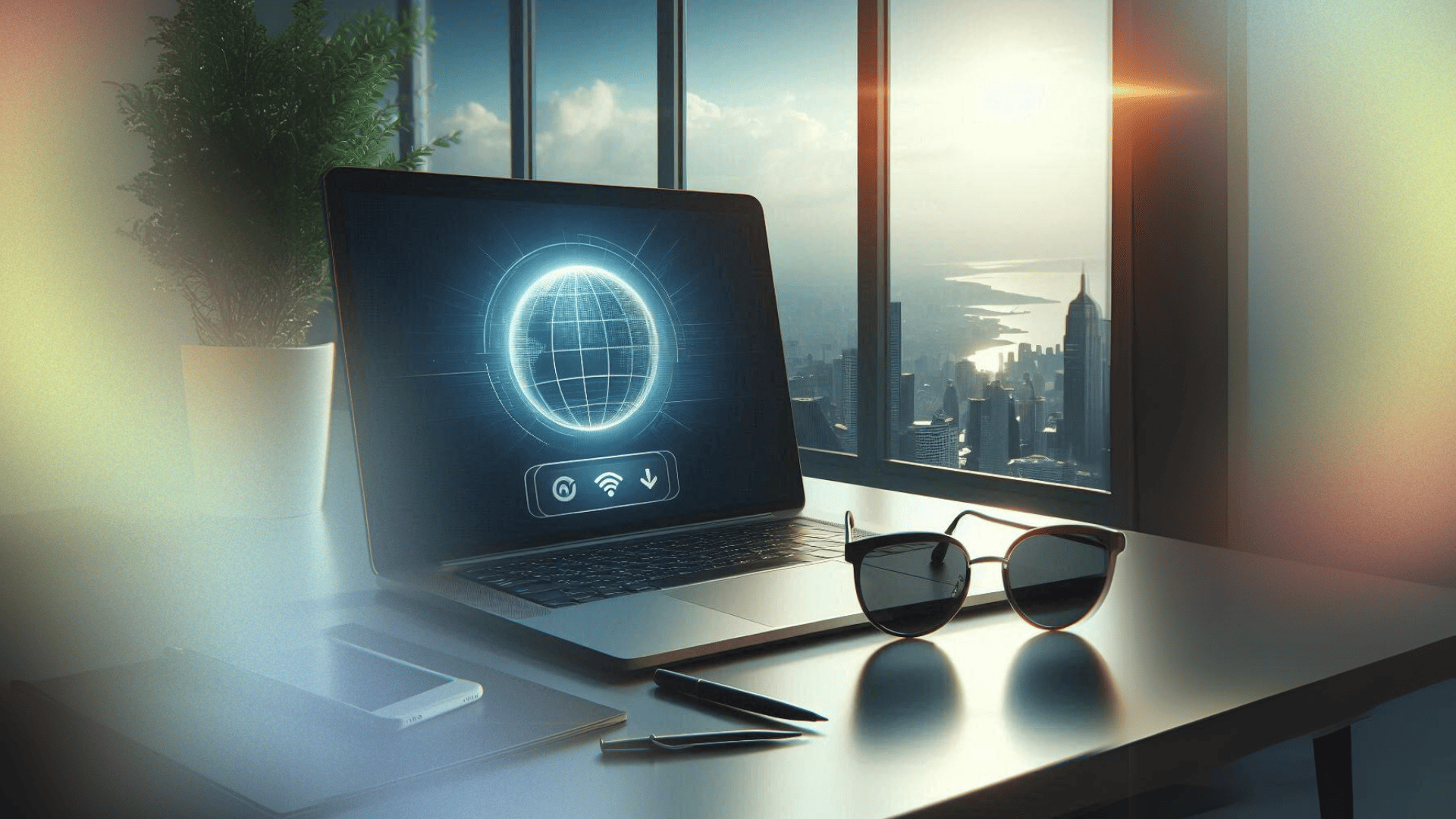
Blind users navigate the web in unique ways that differ from sighted users, primarily due to their reliance on non-visual cues and assistive technologies. Here’s a closer look at their navigation methods:
Keyboard Navigation
Unlike sighted individuals who predominantly use mice and trackpads, blind users depend on keyboards to traverse through web page content. The ease of navigation is greatly influenced by the website’s structure and organization. Properly labeled headings, links, and buttons, along with a logical content hierarchy, facilitate smoother keyboard navigation.
Content ‘Scanning’
Similar to how sighted users scan web pages for relevant information instead of reading every detail, blind users employ a similar strategy using screen readers. They instruct the screen reader to announce key elements of the page, such as headings or links, to quickly locate the information they seek. This ‘scanning’ process’s effectiveness hinges on the website’s accessibility; otherwise, users might be forced to listen to every piece of content, which can be time-consuming and tedious.
Rapid Content Consumption
Screen readers are capable of reading webpage content at speeds that might be incomprehensible to sighted individuals. This rapid consumption is often the default setting for casual or light reading. However, for more complex or detailed content, users might reduce the speed to ensure thorough comprehension. This skill to understand content at high speeds is a proficiency developed by frequent screen reader users.
Familiarity with Frequently Visited Sites
Just as sighted users become familiar with the layout of their most-visited websites, blind users also memorize the structure and organization of these sites. This familiarity aids in efficient navigation. However, significant changes to a website’s layout can disorient blind users, making it challenging to find previously memorized elements.
Alphabetical Link Reordering
On websites with numerous links, such as e-commerce platforms, blind users can utilize keyboard shortcuts to organize links alphabetically. This feature allows them to quickly access links starting with a specific letter, streamlining the process of finding desired content amidst a plethora of options.
Challenges with Image Descriptions
Screen readers cannot inherently describe images. Instead, they read aloud the alternative text (alt text) associated with images. The clarity and usefulness of image descriptions depend on how accurately and thoroughly the alt text is written. Inadequate or missing alt text can significantly hinder a blind user’s understanding of visual content, impacting their overall web experience.
Intrusive Advertisements
Advertisements can be disruptive for any user, but they pose a particular challenge for blind users utilizing screen readers. Screen readers do not distinguish between content and ads, reading everything on the page as if it were equally important. This can clutter the user’s experience with irrelevant information, making navigation more difficult.
Understanding these navigation methods and challenges underscores the importance of designing and developing websites with accessibility in mind, ensuring that blind users can access, enjoy, and benefit from web content just as sighted users do.
Unlocking the Digital World
As we’ve seen, blind and visually impaired individuals have a variety of innovative tools at their disposal to navigate the internet effectively. From screen readers that bring text to life through speech to specialized browsers designed with accessibility in mind, these technologies are breaking down barriers and opening up the digital world. Voice-controlled assistants and clever keyboard shortcuts further enhance the web experience, making it more inclusive. The journey toward a fully accessible internet is ongoing, but with each advancement in assistive technology, we move closer to a future where the web is truly for everyone. This exploration of how blind people use the internet not only highlights the importance of accessible design but also celebrates the resilience and adaptability of the visually impaired community in embracing the digital age.