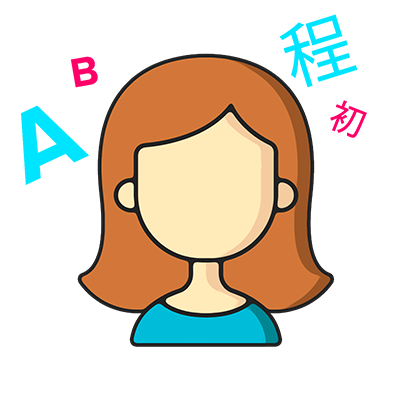Screen Readers Assistive Technology: Best
In our digital era, technology has the power to connect, inform, and empower individuals across the globe. However, for those with visual impairments, the accessibility of digital content can be a significant challenge. This guide aims to shed light on the pivotal role of screen readers as a cornerstone of assistive technology, providing a roadmap for users, developers, and enthusiasts alike. Join us on this journey to unravel the world of screen readers and their vital role in shaping a more accessible and equitable technological landscape.
What is Screen Reader Technology?
A screen reading is a software application that interprets and renders digital text and visual elements on a computer or mobile device screen into audible or tactile output. It is a vital accessibility tool designed to assist individuals who are blind or visually impaired in navigating and interacting with digital content. Screen readers use synthesized speech or Braille displays to convey information, enabling users to access and comprehend text, graphics, and other elements on a screen. These tools play a crucial role in making computers, smartphones, and other devices accessible to people with visual disabilities, allowing them to engage with technology and digital information effectively.
Advantages of Screen Reader Software
Effective screen reading software empowers individuals with visual impairments, providing them with the capability to perform tasks equivalent to those with normal vision. While some who are blind or visually impaired can utilize internal magnification tools on computers, others rely on screen readers for comprehensive access. This software opens up boundless opportunities, enabling users to access apps, documents, navigate social media, shop online, read blog posts and e-books, as well as scan and comprehend various documents.
Moreover, screen reading assisting technology extends its functionality beyond consumption to creation; users can generate documents, compose emails, and engage in instant messaging with others. Text-to-speech apps, synonymous with screen readers, utilize synthetic voices to audibly read text from screens, providing an inclusive and accessible experience. Commonly known as TTS apps, these tools serve not only individuals with visual impairments but also those facing challenges like reading disabilities, dyslexia, ADHD, and other conditions hindering traditional reading methods.
Best Screen Readers
NVDA
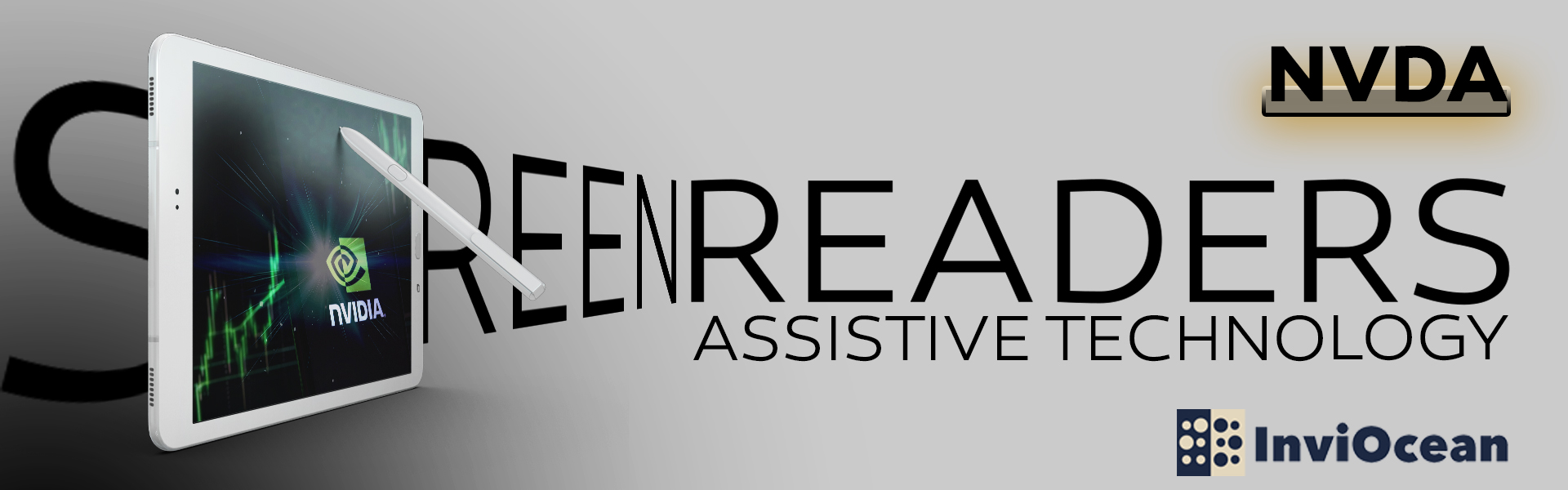
Introducing NVDA, the NonVisual Desktop Access, an extraordinary screen reader crafted with a unique touch – developed by the blind for the blind. James Teh, a visionary blind software engineer, spearheaded the creation of NVDA, and leading the charge alongside him is Michael Curran, his fellow blind software engineer, both at the helm of the NV Access company.
Their collaborative efforts birthed a revolutionary, free, open-source screen reader that stands out for its portability. Stored on a USB flash drive, NVDA effortlessly runs on any Windows computer, eliminating the concern of pre-installation. Compatible with a range of applications, including Mozilla Firefox, Microsoft Internet Explorer, Word, Excel, Outlook Express, and Mozilla Thunderbird.
What sets NVDA apart is its multilingual accessibility, catering to a diverse user base worldwide. This feature, coupled with its exceptional portability, positions NVDA as the go-to choice for individuals working beyond the confines of their homes. Ideal for those who require quick setup on different computers lacking a preinstalled screen reader, NVDA ensures seamless accessibility wherever work takes you.
ChromeVOX
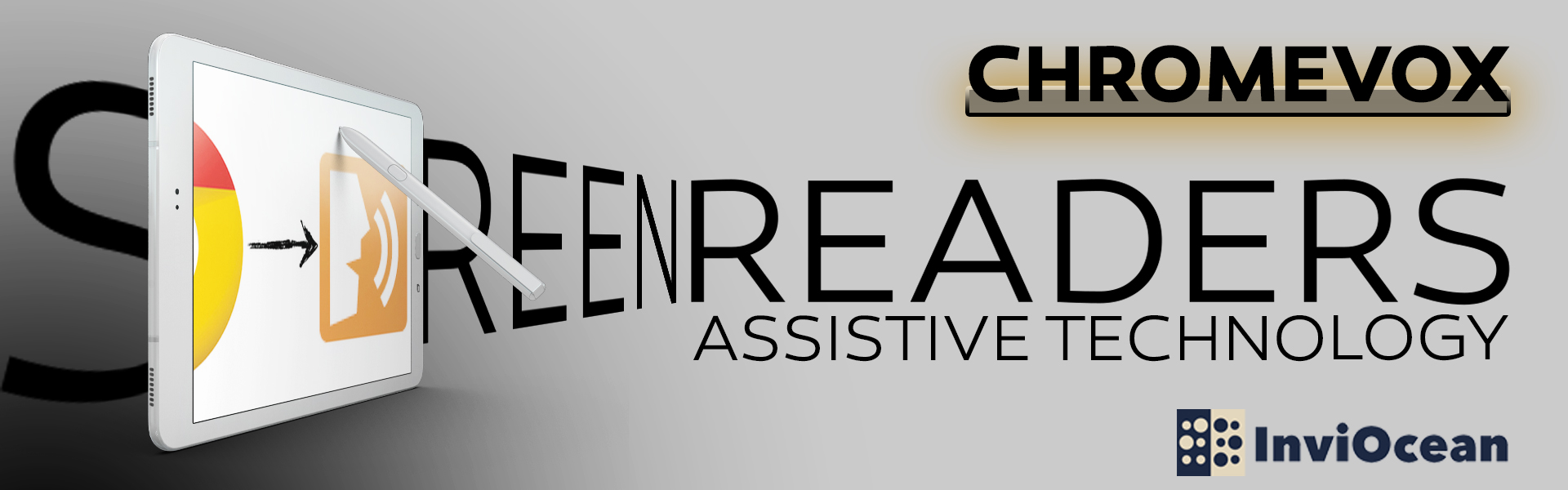
Explore the world of ChromeVox – a complimentary Google screen reader packaged with Chrome laptops featuring the Chrome operating system. Beyond its native setup, ChromeVox can also be seamlessly integrated as an extension within the Chrome browser. While ChromeVox boasts a less intrusive selection of voices, it’s important to note its confined usage solely within the Chrome platform.
During evaluations, students discovered that ChromeVox facilitated relatively straightforward navigation of the Chrome browser, showcasing an overall intuitive interface. However, it’s worth mentioning that occasional glitches were encountered in the process. Despite these minor hiccups, ChromeVox distinguished itself with a delightful computer voice and a congenial demeanor that contributed to a positive user experience.
ORCA
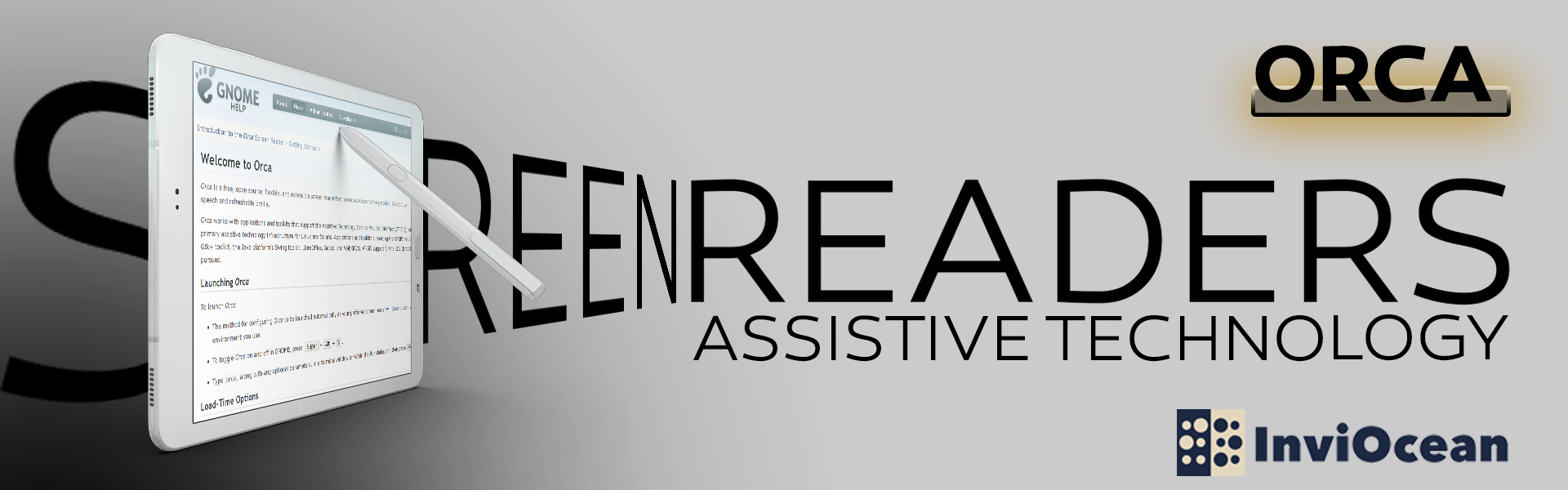
Meet ORCA, the dynamic Linux-based screen reader that has continuously evolved over the years. While it shares the Linux landscape with other screen readers, ORCA stands out as the preferred choice among users. Notably, it has earned a coveted spot on the Ubuntu installation CD, providing a seamless audible interaction for individuals with visual impairments through just a couple of initial keystrokes during the installation process.
Crafted by GNOME, the driving force behind various Linux-based projects, including a complete desktop environment optimized for ORCA, this screen reader takes center stage as GNOME’s most popular and widely recognized endeavor. What sets ORCA apart is its versatility—it serves not only as a text-to-speech program but also seamlessly integrates with Braille displays, making it an exceptionally adaptable tool for individuals navigating the digital realm without sight.
JAWS
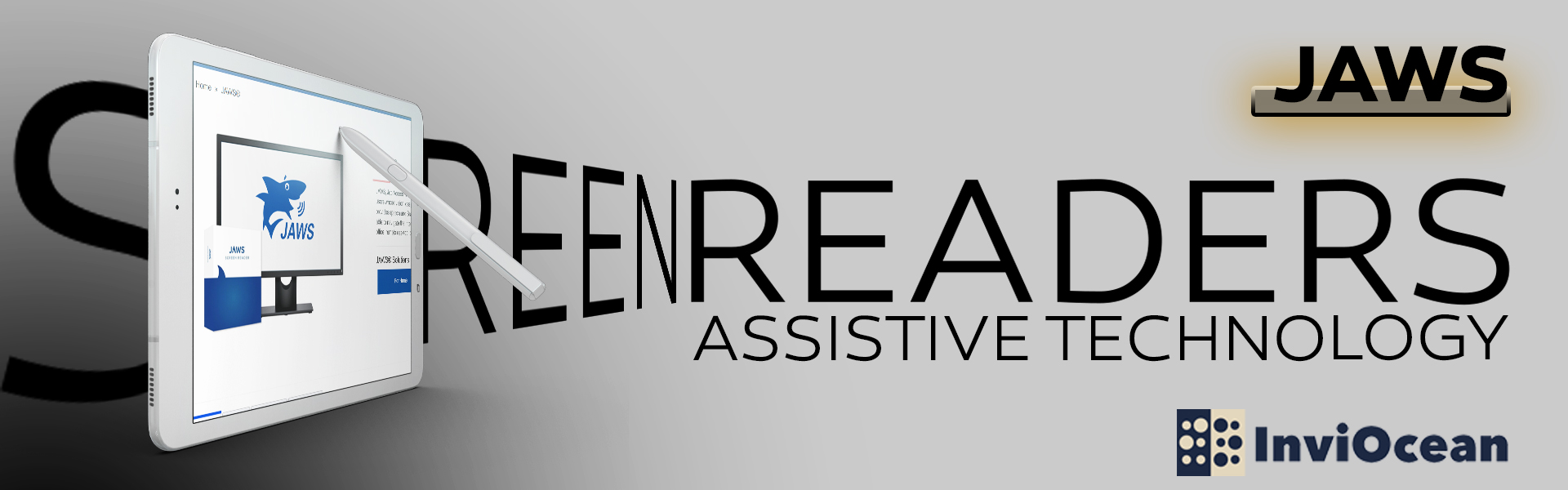
JAWS, short for Job Access With Speech, stands as one of the most popular screen readers, designed to cater to computer users facing vision loss challenges that hinder conventional screen content viewing or mouse navigation. This innovative tool offers both speech and Braille output, enhancing accessibility across a myriad of popular computer applications on your PC. With JAWS at your fingertips, you can seamlessly navigate the Internet, compose documents, peruse emails, and create presentations—whether you’re in the office, on a remote desktop, or at home.
Unlock a plethora of capabilities with JAWS:
- Read documents, emails, websites, and applications effortlessly.
- Navigate with ease using your mouse.
- Scan and comprehend all document types, including PDFs.
- Complete web forms seamlessly.
- Embrace simplicity with Daisy-formatted basic training.
- Save time through Skim Reading and Text Analyzer features.
- Surf the web with dedicated web browsing keystrokes.
VoiceOver
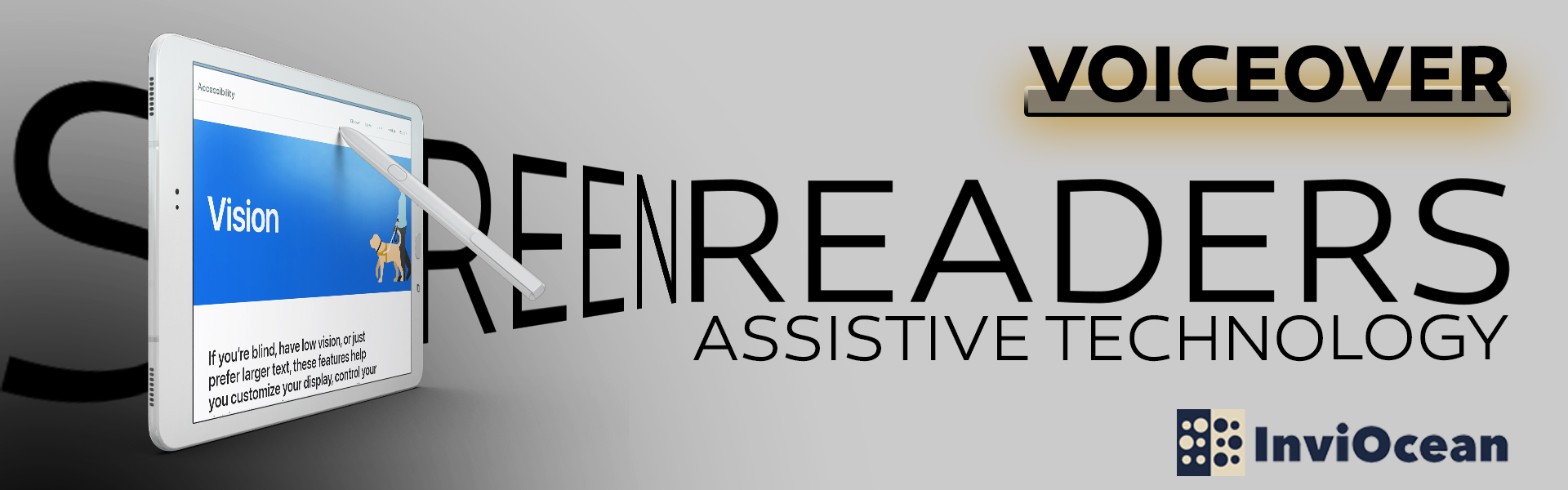
Step into the realm of VoiceOver, a screen reader assistive technology that provides precise insights into every activity on your device. Through intuitive auditory descriptions of elements, this innovative tool simplifies screen navigation, whether you’re using a touchscreen, trackpad, or a Bluetooth keyboard. Unlock a seamless browsing experience with unique rotor gestures that mimic a dial on touchscreens and trackpads, making tasks like exploring websites a breeze.
VoiceOver goes beyond the ordinary, offering detailed descriptions of people, objects, text, and graphs like never before. Versatility is at its core, with availability in over 60 languages and locales, coupled with robust customization options tailored to your needs. Choose and tweak your preferred built-in voice for speech feedback.
Best screen reader apps for mobile devices
Natural Reader

NaturalReader, an app tailored for both literature enthusiasts and those overcoming reading challenges due to disabilities. Ideal for Android devices, it transforms into an invaluable companion for individuals with visual impairments and dyslexia, ensuring they don’t miss out on their favorite books.
NaturalReader seamlessly plays text from PDF formats, websites, and e-books, making it a versatile tool for various reading preferences. Beyond aiding those with vision problems, students find it particularly beneficial. Electronic tutorials can be downloaded, allowing users to take notes while either reading or listening. Noteworthy features include the ability to adjust font size and background color, providing a personalized reading experience.
For added convenience, the app enables integration with Dropbox, OneDrive, or Google Drive, granting access to your library across all your devices. While some advanced features come with a price, such as voice options, it’s essential to mention that during speech synthesis, there may be a slight dip in performance. Nonetheless, NaturalReader stands as a comprehensive reading solution, catering to a diverse audience with its user-friendly interface and adaptable features.
Saylt: Read With Ears
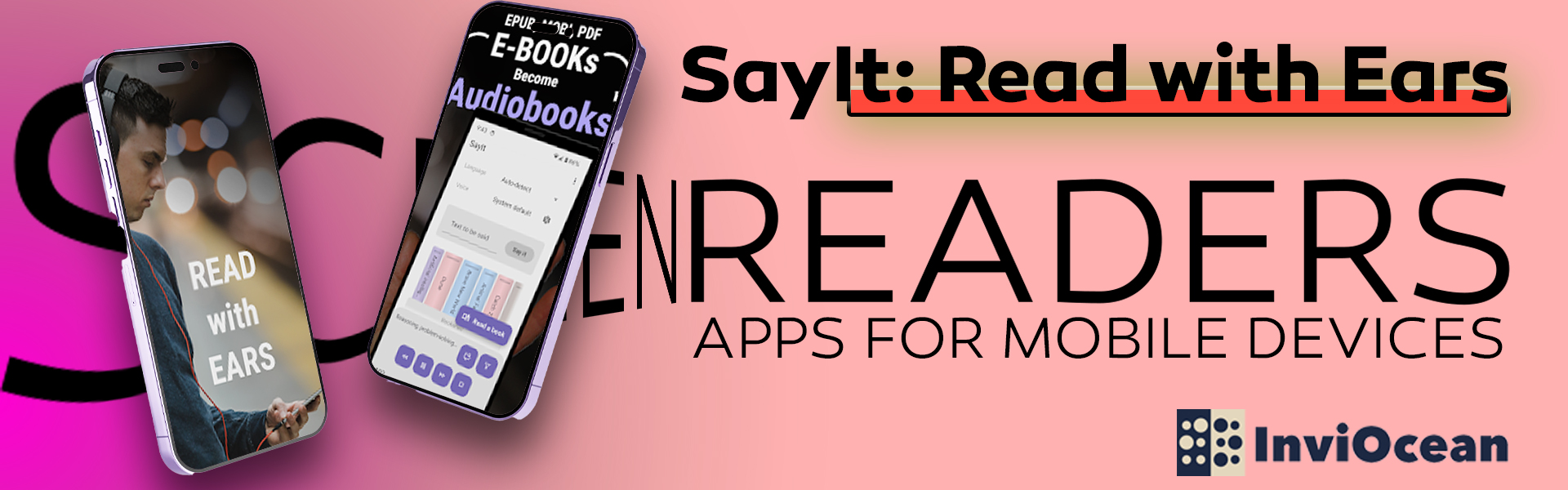
Discover Saylt: Read with Ears, an app designed for the ultimate reading experience with electronic books or online articles. Crafted with simplicity in mind, Saylt proves to be a reliable companion for avid readers, especially those with visual challenges.
Saylt stands out for its user-friendly interface, saving your time and nerves as you immerse yourself in the joy of reading favorite books or seeking information online. Here’s a glimpse of its advantages:
- Bid farewell to intrusive ads during internet browsing, ensuring an uninterrupted reading experience.
- Benefit from automatic language recognition for seamless content consumption.
- Read text directly from your clipboard, adding to the app’s convenience.
- With easy registration, access your account from any device and customize the playback speed to your preference.
- Enjoy multilingual support, covering over fifty languages to cater to diverse audiences.
As a cherry on top, Saylt: Read with Ears comes with a delightful bonus—it’s entirely free! No hidden costs or subscriptions; all the functionality is at your fingertips without any additional purchases. Such free screen readers contribute to a more inclusive and accessible digital landscape. Elevate your reading journey with Saylt, where simplicity meets accessibility.
WebReader
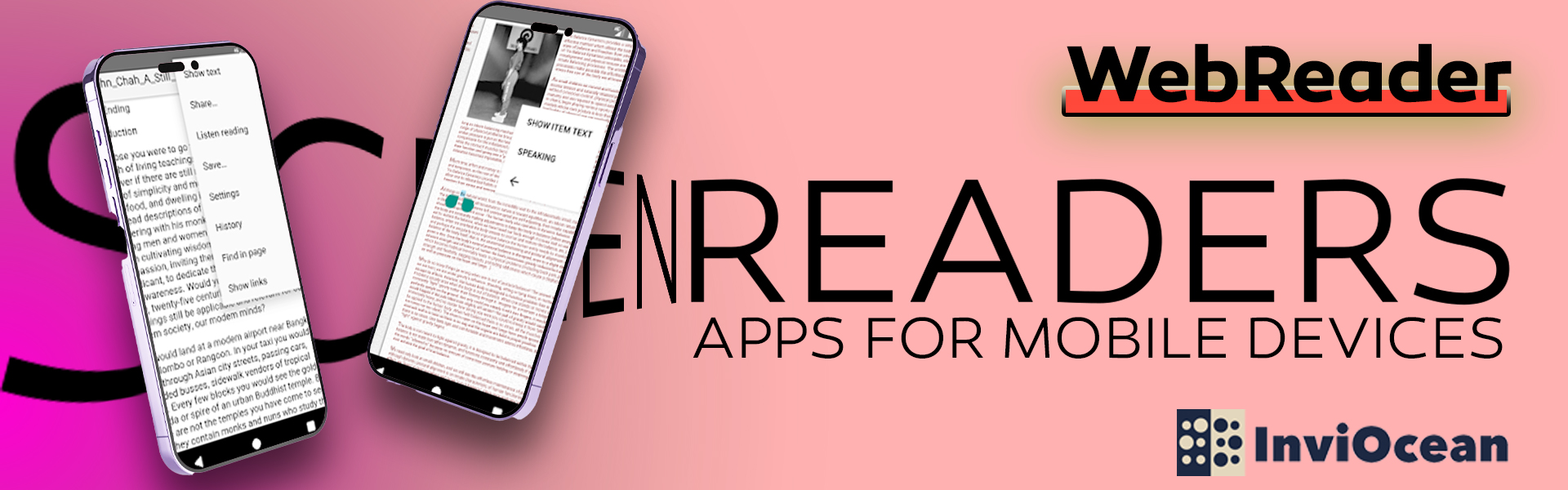
Introducing WebReader – the go-to app for enhancing your smartphone screen reading experience. Tailored for individuals with visual challenges and designed to make internet surfing more comfortable, WebReader is a game-changer in accessible and effortless reading.
Say goodbye to the struggles of tiny fonts and inconvenient scrolling on the internet. WebReader is here to permanently resolve these issues, ensuring fast, convenient, and eye-friendly internet reading. Here’s a glimpse of its valuable features:
- Automatic adjustment for seamless reading on any mobile device, eliminating the need to zoom in on pesky small fonts. Share essential text through social networks or messaging apps effortlessly.
- Enjoy the option of text-to-speech functionality, allowing you to listen to your favorite books or glean useful information from the internet while multitasking, engaging in home activities, or even during workouts – providing your eyes a much-needed break from the screen.
- The app intelligently remembers your last reading (or listening) point, providing a seamless and continuous experience.
- Choose from a repertoire of over fifty languages to reproduce your text – all of this at no cost! No subscriptions, no purchases, and no disruptive advertising – just a pure, unadulterated reading experience.
WebReader stands as a free and invaluable companion, ensuring nothing interferes with your reading enjoyment. Embrace the convenience and accessibility it brings to your online reading ventures.
Speechify

Step into the world of Speechify – your go-to mobile app for transforming text into an immersive auditory experience through cutting-edge computer-generated text-to-speech technology. Designed to be more than just a screen reader, Speechify allows you to delve into the world of e-books, expanding your e-library effortlessly. Let’s explore the distinctive features that set Speechify apart:
- Break free from the confines of internet articles – effortlessly scan and upload any text, whether it’s sourced from the web or resides on traditional paper.
- Elevate your reading experience by creating personalized audiobooks directly from PDF files, adding a layer of versatility to your literary pursuits.
But that’s not all! Beyond the fundamental functions, Speechify offers a range of intriguing features:
- Choose from a diverse selection of voices, both male and female, each delivered in high definition and spanning over fifty languages.
- Tailor the tempo of text playback to your liking, ensuring a seamless balance between comprehension and time efficiency.
Here’s the best part – Speechify is entirely free! However, for enthusiasts seeking an even broader spectrum of voiceover options, a subscription option is available for purchase. Immerse yourself in the world of Speechify, where cutting-edge technology meets a personalized and accessible reading journey.
SpeechLab

Enter SpeechLab, an innovative app designed for seamless reading from your smartphone screen. With the ability to convert text to speech and vice versa, SpeechLab caters not only to individuals with disabilities but also to those who find themselves too pressed for time to engage in traditional text input.
Here’s a glimpse into the versatile features that make SpeechLab stand out:
- Effortlessly create subtitles for videos on platforms like YouTube, expanding the app’s utility beyond conventional text-to-speech capabilities.
- Enjoy a sleek and minimalistic design, ensuring a user-friendly experience with a touch of sophistication.
- Dive into the realm of speech synthesis across various languages, complete with entertaining sound effects to add a playful twist to voice distortion.
- Customize your reading experience by adjusting the playback speed of the text, finding the perfect balance between comprehension and efficiency.
- Personalize the app’s appearance by choosing between a bright or dark theme to suit your preferences.
It’s important to note that, like many free apps, SpeechLab comes with a brief advertisement. Additionally, there’s a slight limitation where speaking too slowly may cause the app to pause in writing and converting your voice to text – a minor consideration that’s unlikely to pose challenges for users who embrace its full potential. Immerse yourself in the world of SpeechLab, where convenience meets creativity in the realm of text and speech interaction.
Empowering Accessibility
In conclusion, the world of assistive technology is continually evolving, with screen readers for the visually impaired playing a pivotal role in ensuring equal access to digital content for individuals with visual impairments. This guide has delved into the significance of screen readers, their functionalities, and their impact on accessibility. From free screen readers to advanced technologies, the options available today contribute to a more inclusive digital landscape.
The main limitation lies in their incapacity to convey the inherent structure found in visually presented information. As the screen-reading application solely relies on the content of the visual display for analysis, it provides minimal or no contextual information about the displayed content.
The specific features and operational mechanisms of this process vary depending on the particular screen reader in use – not all screen readers are identical. Similar to most technologies, there are various competing brands and styles, each offering distinct capabilities.
The prices vary, ranging from free to $1,200. Typically, screen readers are utilized by individuals with no useful vision for reading text on the screen. However, they can also be a preferred choice for those with functional vision for other activities like traveling, where reading may not be feasible.