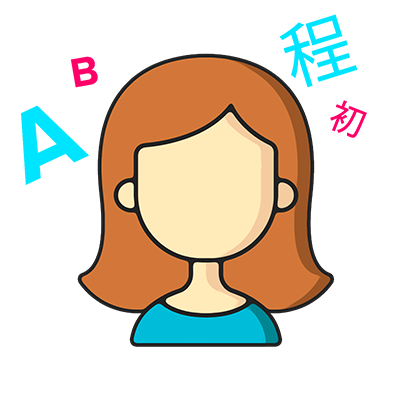What Is Haptics on an iPhone?
Haptics on the iPhone is a feature that makes your phone respond to your touch with small vibrations, making you feel your actions, like tapping or swiping, on the screen. This article will explain everything about how haptics works on your iPhone. We will look into what haptic feedback means, how the iPhone uses it to make your experience better, and how you can control this feature through your settings. Haptics makes everything you do on your iPhone more real, like feeling a buzz when you set an alarm or getting a vibration along with the sound of a notification. We will explore all these aspects, including system haptics and sound haptics, to help you understand how your iPhone uses touch to communicate with you and make your interactions more meaningful.
Haptic Technology
Haptic technology comes from the Greek word “haptikos,” which means related to touch. It’s a type of technology that adds a sense of touch to computer applications. This is done by using forces, vibrations, or movements that make users feel like they are touching real objects. The technology works by making devices give feedback that feels like real touch experiences, such as the feeling of different textures or pressing a button.
This feedback usually comes from small motors or devices in the technology that shake or push back when you use it. These parts turn digital signals from the device into something you can physically feel.
Using haptic feedback in devices like mobile phones makes them more enjoyable to use. For example, when you type on a touchscreen keyboard, haptic feedback can make it feel like you’re pressing real keys, making typing feel more natural.
Haptic technology in mobile phones has come a long way. At first, phones just used simple vibrations for things like ringtones and alerts. These basic vibrations were a simple way to let you know about calls or messages without making a sound.
But as technology got better, so did the way phones use haptics. For example, Apple introduced a more advanced system called the Taptic Engine. This system can create many different kinds of touch sensations, much more than just simple vibrations. Now, things like getting a notification, doing certain actions, or using apps can have their own unique touch responses. This makes it easier to know what’s happening on your phone just by the way it feels.
Haptic technology keeps getting better and is used in more ways, like in games and other phone features. It’s making phone experiences more engaging and natural by using the sense of touch, and it looks like it will keep improving in the future.
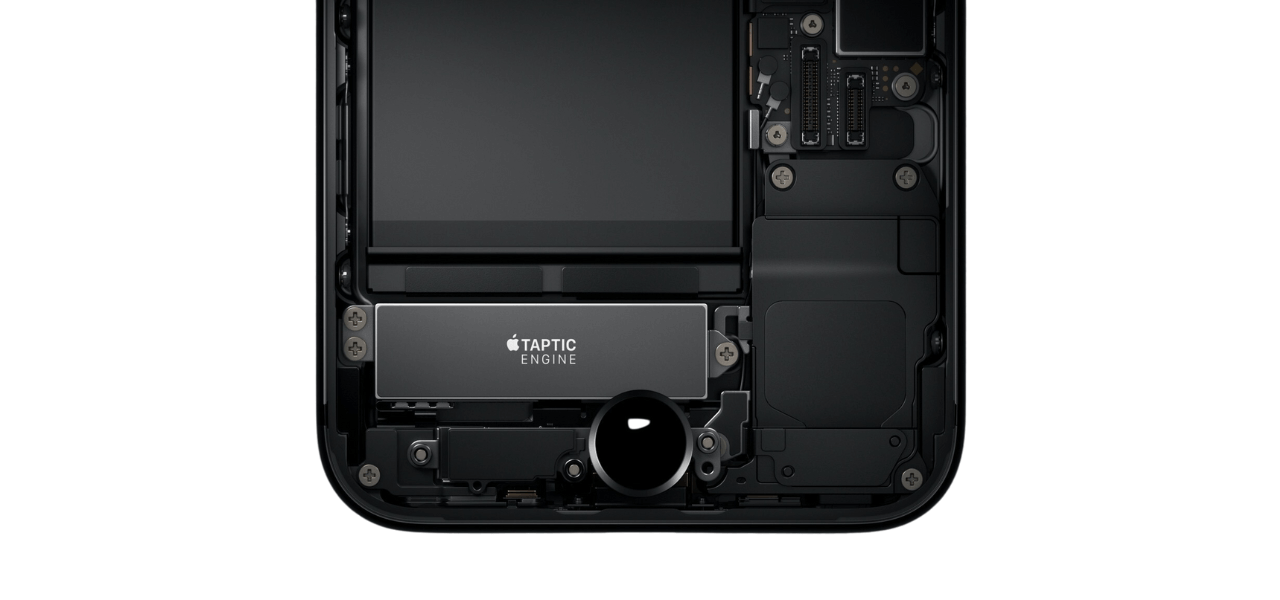
Types of Haptics
System Haptics
System haptics refer to the subtle vibrations your iPhone emits during basic interactions, such as accessing the Control Center or adjusting settings. These vibrations serve as tactile confirmations, effectively communicating a “task completed” signal for every action you perform. This feature is particularly useful for preventing unintended changes in settings, as it provides immediate feedback that an option has been toggled.
Touch Haptics
Touch haptics enhance the interactivity of your iPhone’s touchscreen. This technology comes into play when you long-press an app icon on your home screen, whether you’re aiming to delete an app or organize it into folders. Essentially, touch haptics offer tactile feedback to acknowledge your screen interactions, making each touch feel more deliberate and ensuring your commands are being recognized.
Sound Haptics
Sound haptics are exactly as they sound: tactile feedback paired with specific sounds or notifications. Whether you receive a text message or someone likes your Instagram post, a gentle vibration accompanies the sound, ensuring you’re aware of the notification. This dual-alert system ensures important alerts, like a delivery driver’s message, are less likely to be overlooked, providing a double reminder for each notification.
What are haptics on iphone
Apple added haptic technology to the iPhone for the first time with the iPhone 6S in 2015, calling it the Taptic Engine. This was a big step up from the basic vibrations used for calls and notifications. It introduced a more advanced system that can create many different touch feelings.
The Taptic Engine is much more advanced than the usual vibration motors in other smartphones. Instead of just spinning a weight to make vibrations, it moves a small part back and forth. This lets it control vibrations more accurately and create a wider range of touch effects. This way, the Taptic Engine can make you feel different sensations, like a heartbeat or the click of a button, making using your iPhone feel more real and natural.
Apple’s iOS software is key to how these touch effects work. It works closely with the Taptic Engine, letting both Apple’s apps and other developers make specific touch responses for different actions. This could be a light tap for setting an alarm or stronger vibrations for using 3D Touch. The system makes sure these touch responses are consistent across the iPhone and can be adjusted for different uses. Apple keeps improving the Taptic Engine with new updates, adding new touch effects and making them even better.
Applications of Haptic Feedback in iPhones
Apple has cleverly added haptic feedback to many parts of the iPhone’s interface, making the experience better by giving touch responses to your actions.
Enhancements to the Interface
- 3D Touch and Haptic Touch: Starting with the iPhone 6S, 3D Touch let users do different things depending on how hard they pressed the screen. Apple later switched to Haptic Touch, which works with long presses instead of how hard you press, but the main idea is the same. Both give you a touch response, making it easier to do things like look quickly at emails or use shortcuts from the home screen icons.
- Using the System: The iPhone uses haptic feedback for many things, like switching toggles in settings, refreshing your email with a swipe, or setting dates and times. You get a small but clear touch response for these actions, telling you it worked without having to look.
Built into Apps
- Keyboard: When you type on the iPhone keyboard, it can give you a small tap for each key you press. This feels like pressing real buttons and helps you type better and faster by confirming each letter you type.
- Games: Apple’s games, like those on Apple Arcade, use haptic feedback to make the game feel more real. You might feel the kickback of a gun or the feeling of driving over different surfaces.
- Health and Fitness Apps: Apps that track your fitness, like the Activity app, use haptic feedback to cheer you on when you reach your daily goals, making it more fun.
Apps from Other Developers
Apple gives tools and guidelines to other developers so they can add haptic feedback to their apps. This lets them be creative in how they use it, beyond what Apple does in its own apps. For example:
- Social Media Apps: Apps like Facebook or Instagram might use haptic feedback to make likes or other interactions feel more real.
- Productivity Apps: Apps for taking notes or managing tasks might use haptics to confirm when you finish a task or save a note.
- Entertainment Apps: Apps for watching videos might use haptic feedback to make controls like play/pause or fast forward more interactive.
By letting other developers use the Taptic Engine, Apple has created a wide range of apps that use haptic feedback in new and interesting ways, making the iPhone experience even better.
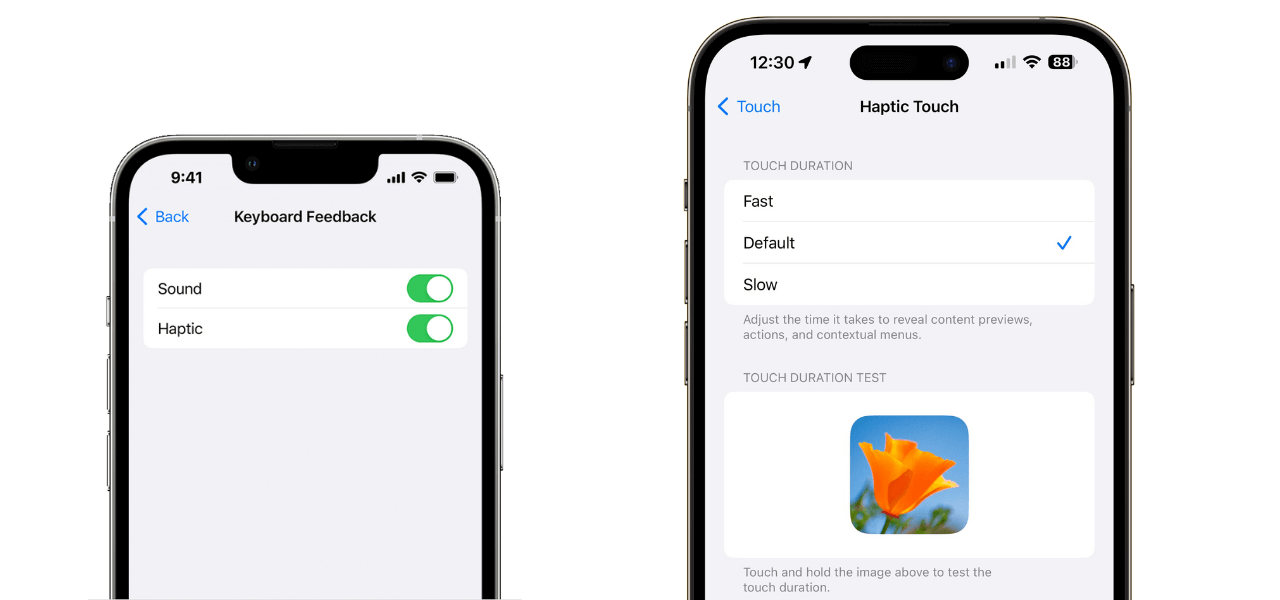
Best Practices for Implementing Haptics
- Adhering to Standard Haptic Patterns. It’s essential to utilize the system’s built-in haptic patterns as intended, as users are accustomed to these consistent interactions with standard controls. If a specific pattern doesn’t fit your app’s context, opt for a generic one or create a custom pattern, where permissible. For more detailed advice, refer to guidelines on custom haptics.
- Consistency in Haptic Feedback. Establishing a clear connection between a haptic feedback and its triggering action is crucial for intuitive learning. Users should easily correlate specific haptic patterns with corresponding app experiences. Avoid using the same pattern for conflicting outcomes, as this can lead to confusion and dilute the intended message.
- Harmonizing Haptic with Other Feedback Forms. For a seamless user experience, ensure that haptic feedback complements the visual and auditory feedback in your app. Aligning the intensity and style of haptic feedback with corresponding visual animations or sounds enhances the natural feel of interactions, making them more engaging and immersive.
- Moderation in Haptic Usage. While occasional haptic feedback can enhance the user experience, overuse can lead to fatigue or annoyance. Conduct user testing to find a balance that is generally well-received. The most effective haptic feedback often goes unnoticed until absent, subtly enriching the user experience without overshadowing it.
- Providing Options to Disable Haptics. Allow users the flexibility to disable or adjust haptic feedback according to their preferences, ensuring they can still fully enjoy your app without it.
- Considering the Impact of Haptics on Other Features. Be mindful that haptic feedback, by its nature, can potentially interfere with other functionalities such as the camera, gyroscope, or microphone. It’s important to ensure that the use of haptics does not detract from the overall user experience in these areas.
How Haptics Bring the iPhone to Life
In short, haptics on the iPhone, or haptic feedback, make using the iPhone more interesting by letting you feel what you do on the screen. When you type, adjust settings, or use apps and games, the iPhone responds with small vibrations that feel like real-life touches. The heart of this feature, the Taptic Engine, has gotten better over time to give you precise and varied touch responses, making everything you do on your iPhone feel more natural. So, what is haptic feedback on the iPhone? It’s all about the taps and buzzes that confirm your actions, adding a layer of interaction that goes beyond just looking and listening. iPhone haptics turn touch into a two-way conversation, where your phone can respond to your touch in a way you can feel. Whether it’s feeling the beat in music or getting a nudge when you flip a switch in settings, haptic feedback on the iPhone makes every touch a bit more real and connected, bringing a whole new dimension to how you interact with your phone.
Turning off system haptics on your iPhone means you won’t feel the subtle vibrations that provide tactile feedback during use. While disabling haptics won’t impact your device’s functionality, it might make interactions feel less dynamic. You can always try turning it off to see how you feel, and if you miss the feedback, it’s easy to switch back on.
Not exactly. Haptics refers to a broader range of tactile sensations that simulate the sense of touch, providing more refined and interactive feedback. Vibration, however, is a simpler mechanical motion designed to alert or grab attention.
Haptics involves applying the sense of touch to interactions with technology. Originating from the Greek word haptein, meaning “to fasten,” it enhances user experience by adding a tactile dimension to virtual reality (VR), 3D environments, and everyday device interactions, offering greater control and immersion.