Spotify: Music Streaming Through the Ears of the Blind
Since the dawn of humanity, music has accompanied our lives, playing an important role in culture and society and becoming an integral part of human existence, reflecting emotions, history, and the spirit of the times. The musical evolution continues well in the digital era, taking on new forms and expanding its audience. Today we want to highlight Spotify, which is not only a giant in the field of music streaming but also an example in providing accessibility to all its users, including blind listeners.
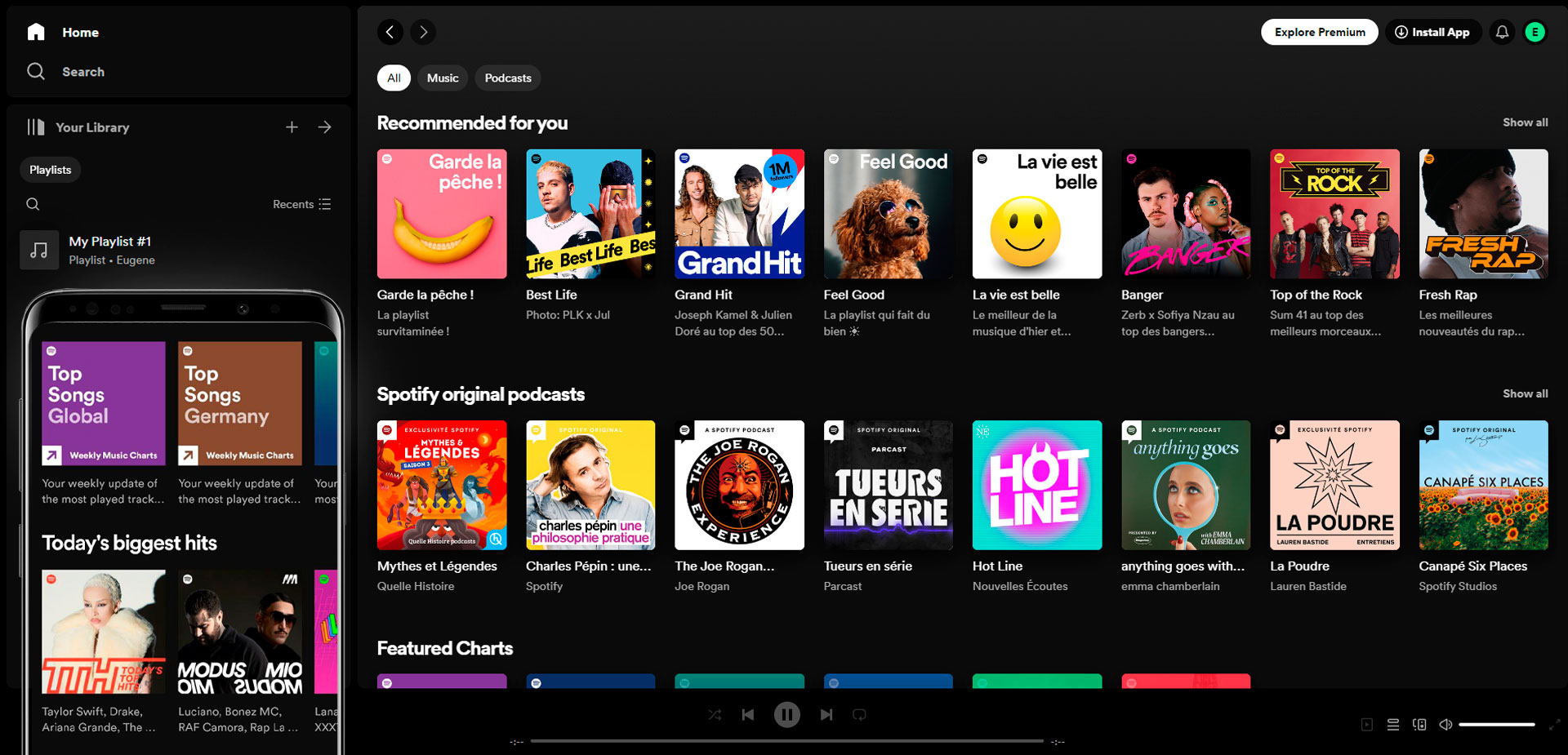
Spotify’s Development History
The story of Spotify’s development is a fascinating journey from its inception to becoming one of the leading music streaming platforms. Launched in 2008, Spotify was a fresh wind in the industry, providing users with access to a huge library of music without the need to download individual tracks.
In its early stages, Spotify faced challenges such as establishing partnerships with labels and artists, but thanks to its innovative free and paid access models that came with or without advertising, the platform attracted a huge following.
Over time, Spotify evolved from a simple music listening service to a platform where users can share playlists, discover new artists, and enjoy a personalized music experience. With the development of streaming technology and the introduction of intelligent recommendation algorithms, Spotify has become an important player in the entertainment industry.
Today, Spotify is not only a repository for millions of tracks, but also a platform that connects artists and listeners from all over the world. Its influence on the music streaming industry is felt everywhere, making it an integral part of the modern music consumption culture.
Official Spotify website: https://open.spotify.com/
Blind User Accessibility
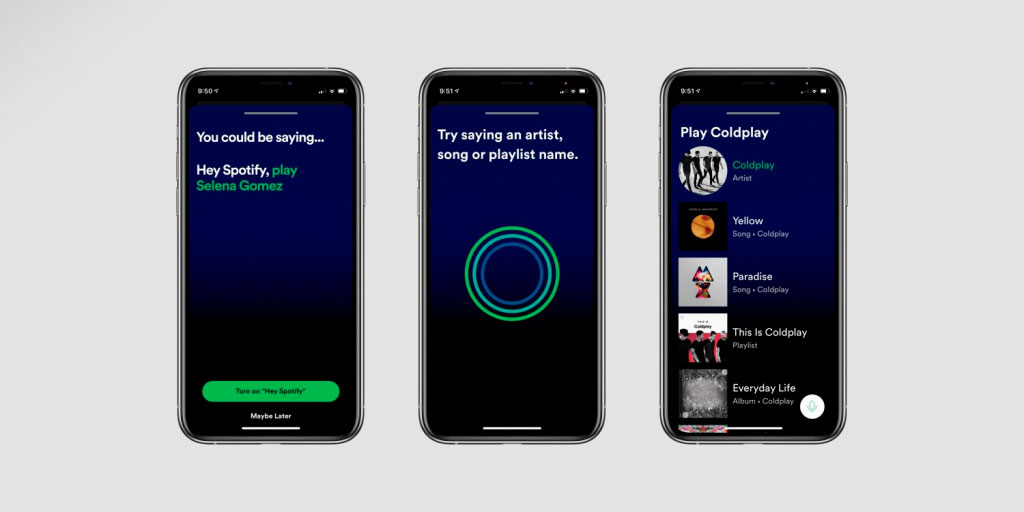
Spotify is actively implementing various solutions to ensure the usability of its platform for music lovers of all stripes. One key aspect is the development of functionality specifically tailored for use regardless of visual abilities.
Spotify’s interface is designed with principles of inclusivity in mind, providing easy navigation and access to all features via assistive technology. This includes voice control with Google Assistant and Siri, screen reader compatibility, and gesture support for those who prefer tactile interaction.
The focus on accessibility makes Spotify not only a place to listen to music, but also a platform designed to meet the needs of a diverse audience.
Blind Listener Experience and Feedback
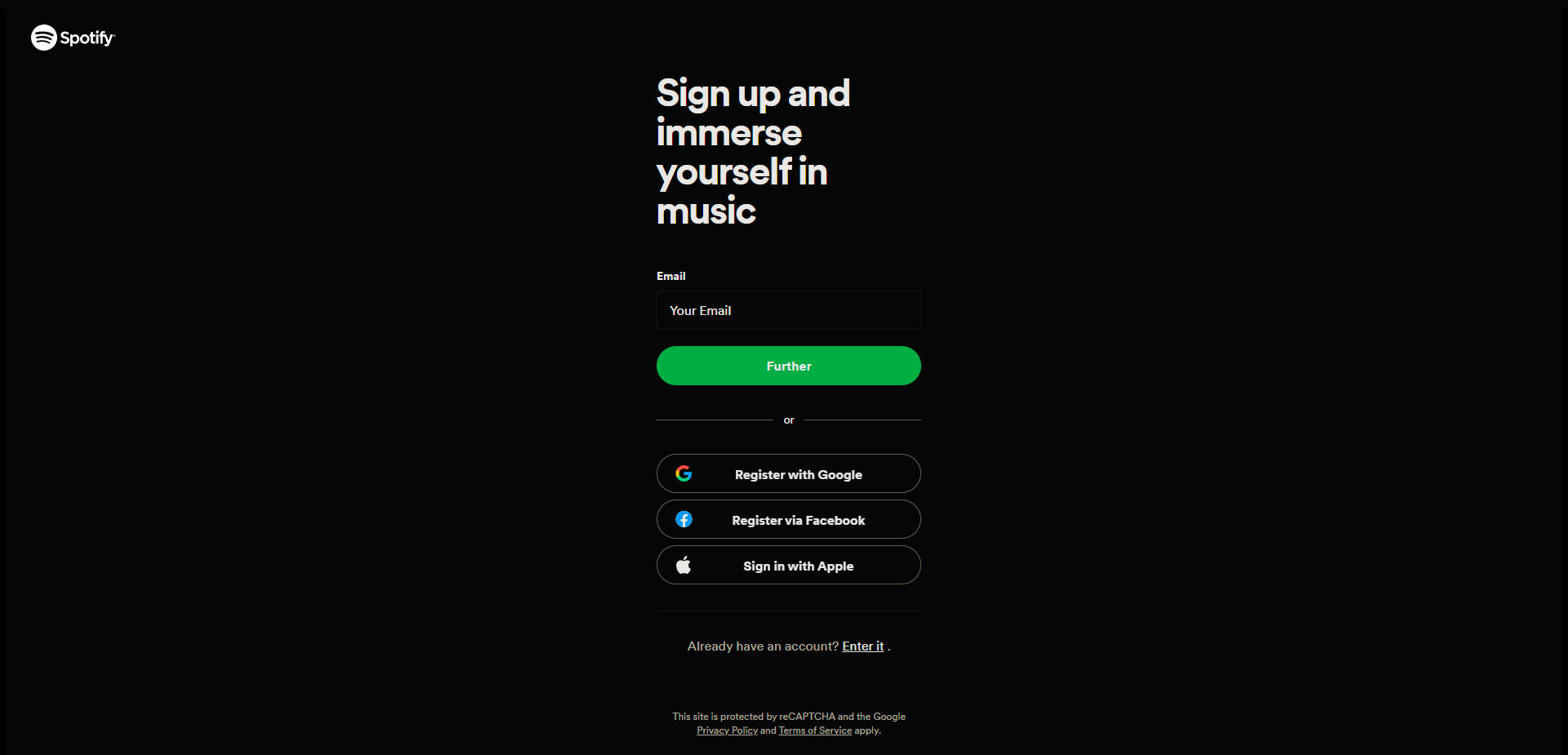
To start using Spotify, you first need to register a new account. You can quickly sign up through Google, Facebook, and Apple, or, alternatively, utilize the traditional signup method:
- Go to the official Spotify website, press the “B” key to locate the “Sign Up for Free” button, then activate it by pressing “Spacebar”;
- At each of the three signup steps, fill in the required details such as email address, password, username, date of birth, and gender, then proceed to the following step by pressing the “Next” button;
- At the last screen, check the required boxes and activate the “Sign Up” button.
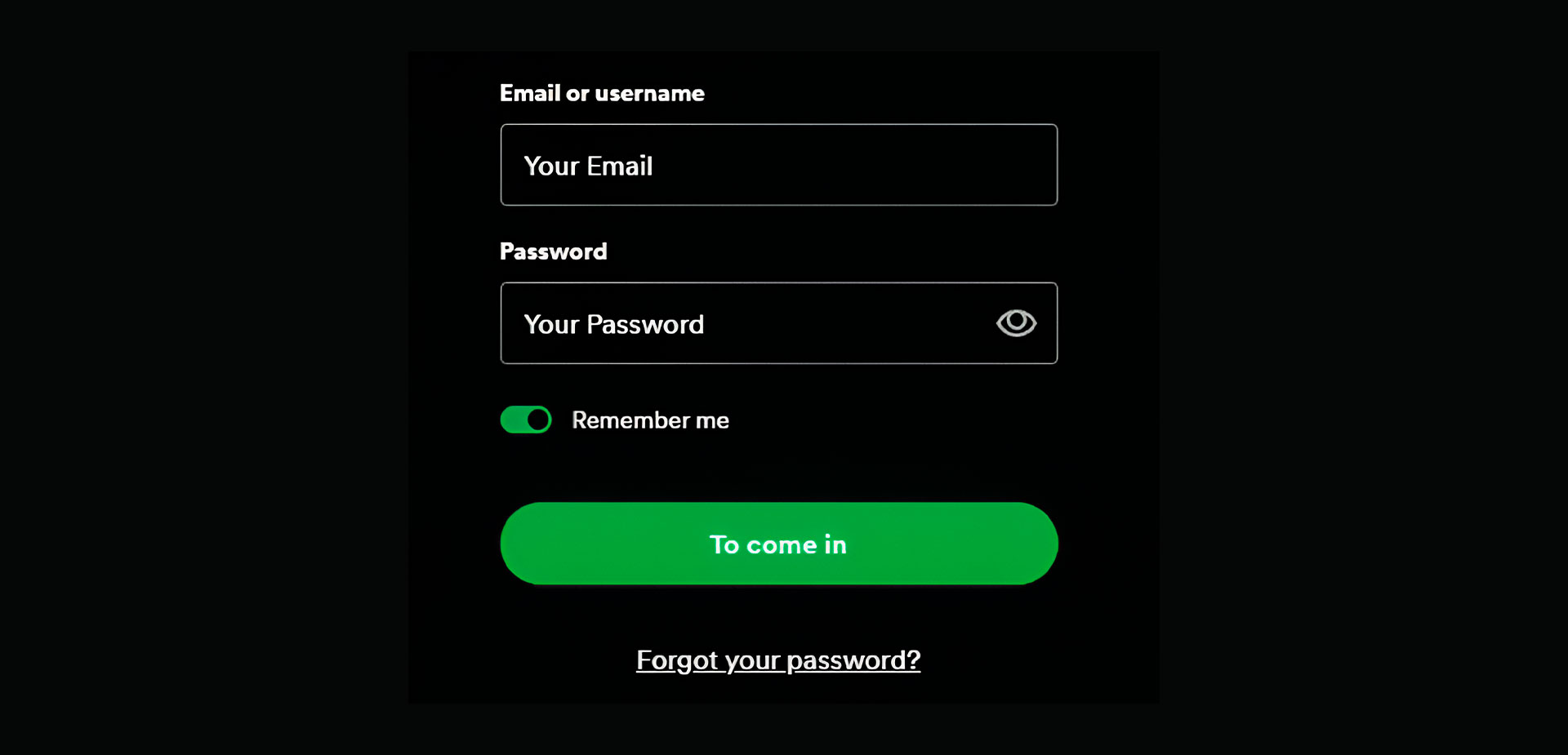
Spotify supports multiple devices and platforms, such as:
- Windows and macOS computers;
- iOS and Android mobile devices;
- An official browser-based web player;
- Devices with wireless connectivity features, such as Spotify Connect, Bluetooth, Apple AirPlay, Chromecast, Alexa, Google Assistant, etc.;
- It is also available on some cars, TVs, game consoles, smartwatches, and more.
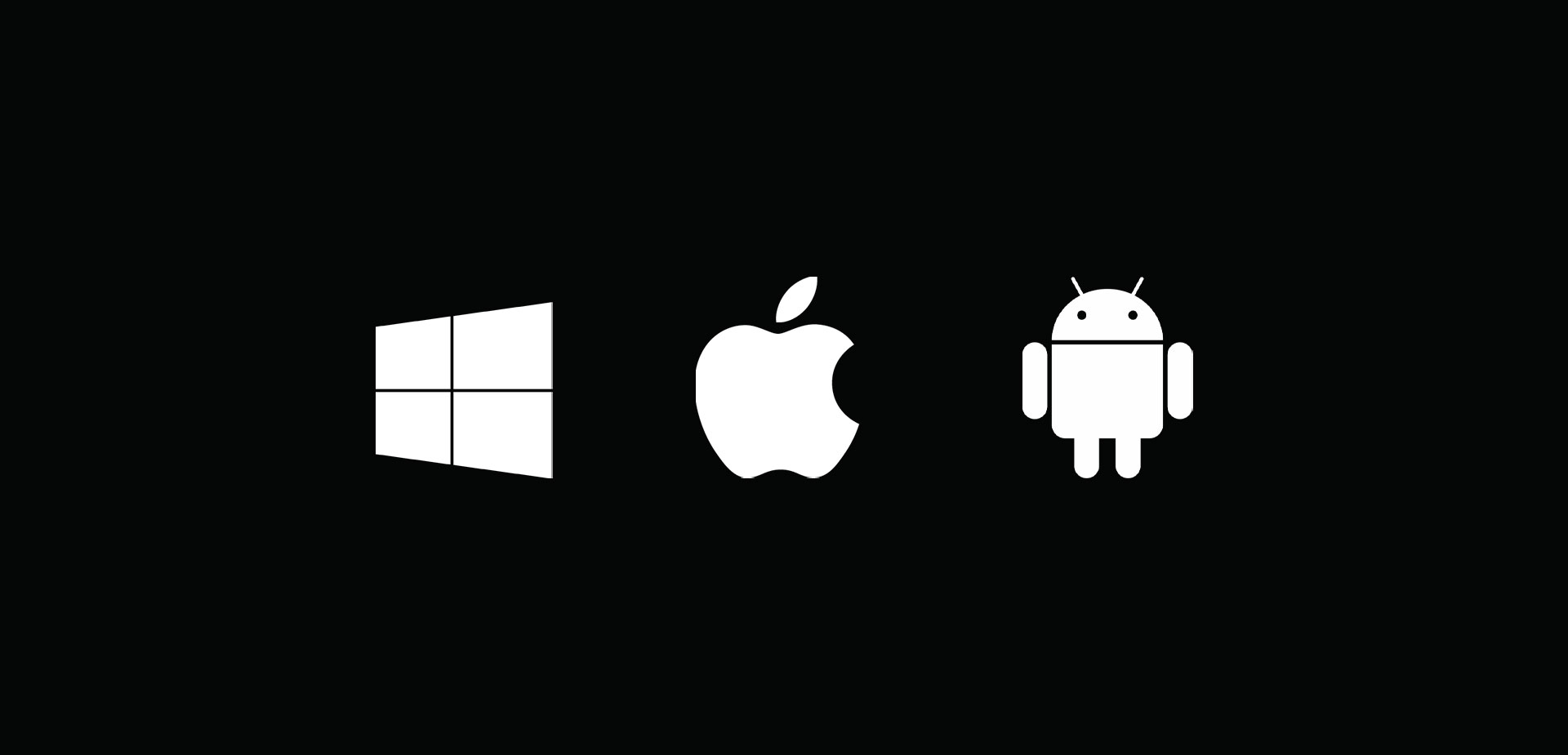
Downloading and installing Spotify on a Windows computer can be done using an installation file or directly from the Microsoft Store.
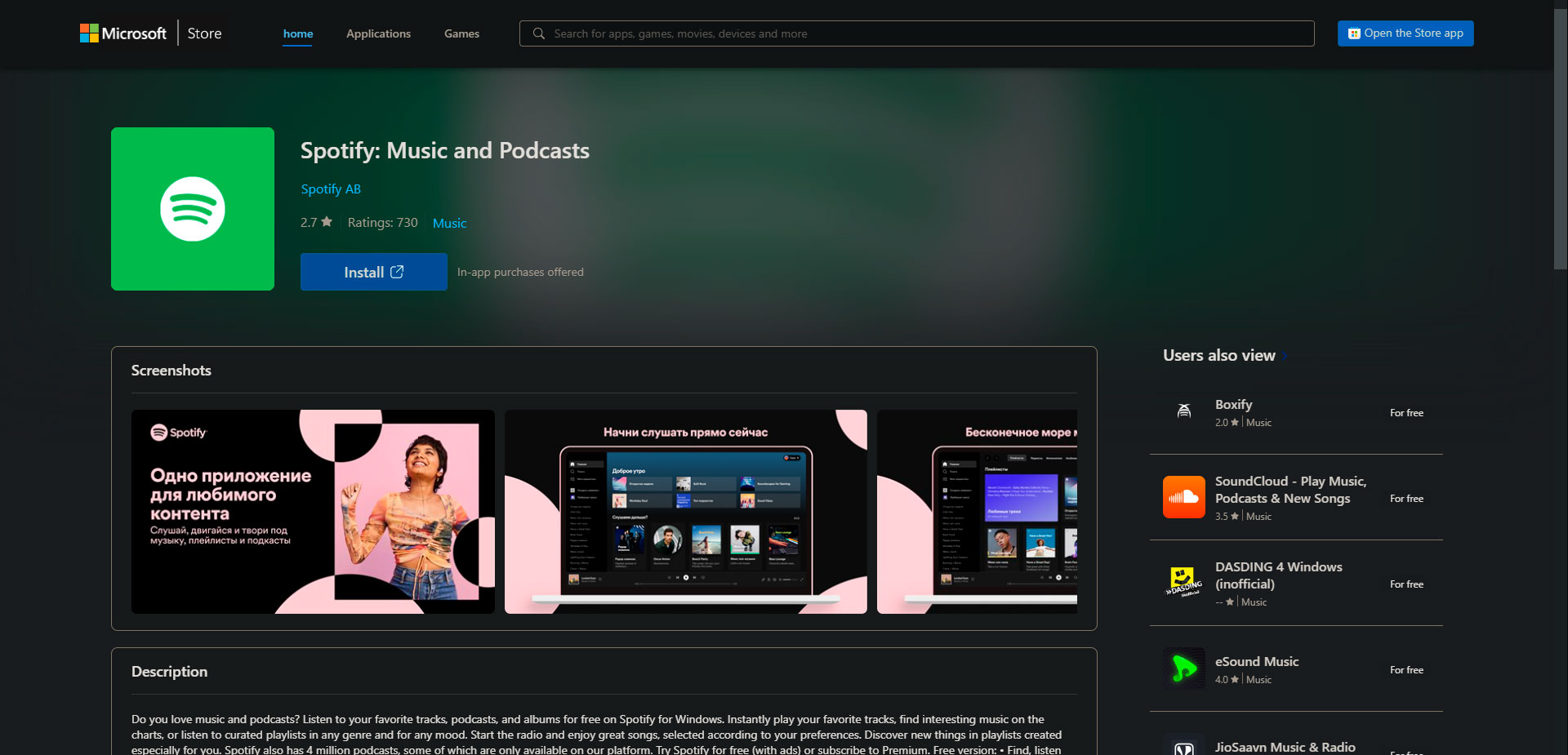
The process of logging into your account via browser, the PC app, or on mobile devices approximately follows the same structure:
Click on the “Log In” button and enter your credentials (email and password), which you used when registering your account.
All registration, download, installation, and login steps are completely standard and accessible to blind users.
Spotify offers different subscription plans: a free option with ads and a few restrictions, or a paid one with various additional features. Just choose the plan that suits you best.
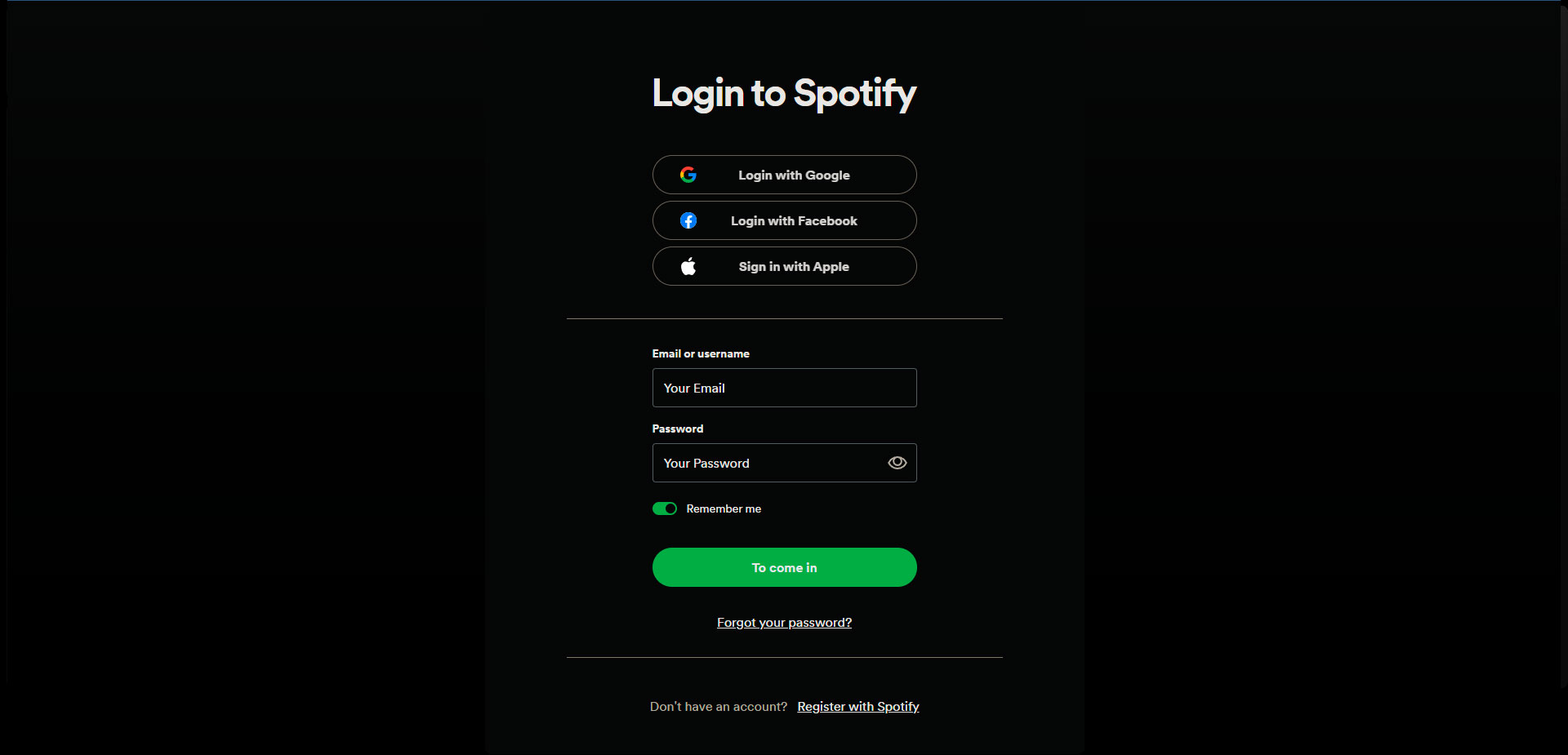
However, I should note that, although the subscription selection form is always available, it is hard to work with it using a screen reader. As far as I can tell, this is due to it partially using pop-up windows, which are not always convenient to interact with, but it can be done if you need to.
Using Spotify
Once you are logged into your account, you can use Spotify to search and play music, create playlists, and customize other settings. Note that these features may vary slightly depending on your region and app version.
Controlling the app or web player uses the same quick navigation keys, which should not cause any problems for those who have already mastered the screen reader. It only takes 10–15 minutes to familiarize yourself with and understand Spotify’s interface.
In fact, Spotify’s boasts high levels of accessibility. Controls are all properly signed and accessible, their types are clearly defined, and the overall interface does not feel cluttered. The markup is well-designed, preventing unrelated text from being displayed in a single voice message.
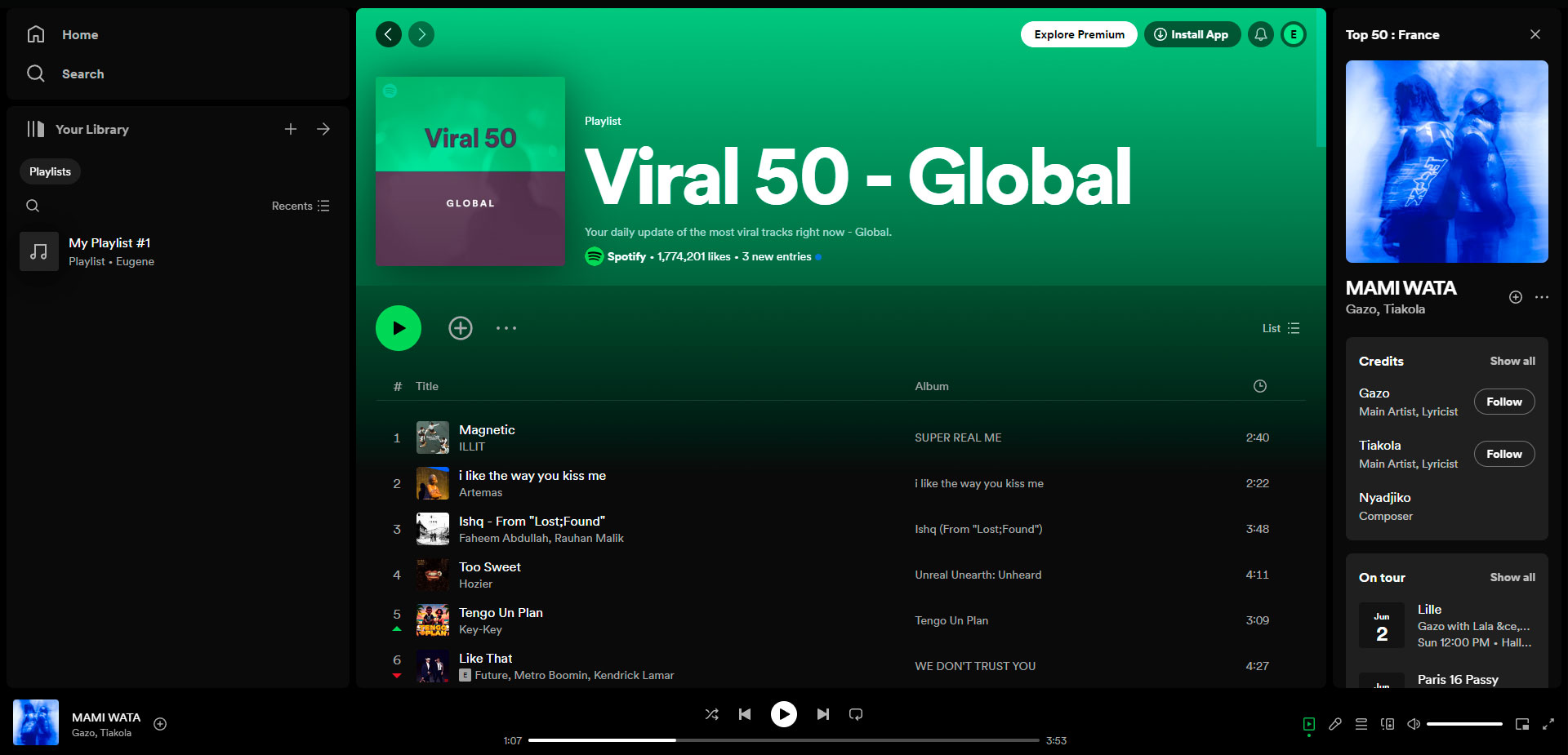
Both the app and the web player are comfortable and pleasant to use.
As a downside, I might note that the playback control hotkeys, which you can check in the drop-down menu by pressing the “Alt” key, only start working after you open and then close that very context menu. I think this might be related to the screen reader, and it is not a critical issue.
I did not write the instructions to avoid muddling up the article, as working with Spotify is all-in-all really simple. However, if you could use detailed instructions, leave a comment or message us on social media, and we shall provide it.
In conclusion, Spotify has not only become an integral part of today’s music culture, but also sports a high level of accessibility for all listeners. Spotify demonstrates that everyone can enjoy music regardless of their individual traits.
