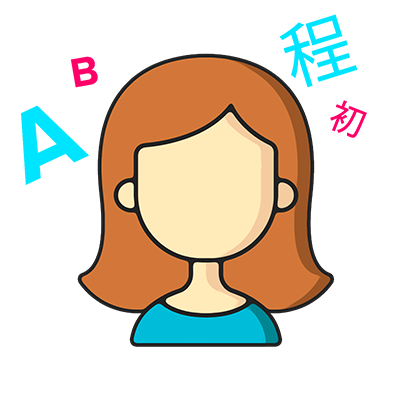Can Blind People Use Smartphones?
Today, almost everyone uses smartphones for many things like talking to friends, finding their way around, and getting information. But if someone can’t see, can they still use these phones? In this article, we’re going to look at this important question. We’ll talk about how new technology has made it possible for people who are blind to use smartphones just like anyone else. We’ll look at special tools like screen readers that read out loud what’s on the screen, voice commands that let you tell the phone what to do, and apps made just for people who can’t see. We’ll see how these tools help people who are blind to do things on their own and stay connected with the world. Let’s find out how smartphones are becoming a helpful tool for everyone, including people who are blind.
What Is Blindness and Visual Impairment?
Blindness
Blindness is a condition where an individual experiences a significant loss of vision that cannot be corrected with standard eyeglasses, contact lenses, medication, or surgery. People who are blind may have some light perception or none at all. The causes of blindness vary and can include genetic conditions, diseases like glaucoma or macular degeneration, injuries, and complications from other medical conditions such as diabetes.
Visual Impairment
Visual impairment, on the other hand, is a broader term that encompasses any degree of vision loss, not just blindness. This includes not only those who are legally blind (having a visual acuity of 20/200 or worse in the better eye with corrective lenses, or a field of vision limited to 20 degrees or less) but also those who have significant vision challenges that impact their daily activities but might retain some usable vision. Visual impairment can result from a variety of causes, similar to blindness, and can range from mild to severe.
Challenges For Blind People Using Smartphones

Blindness and trouble seeing can make everyday tasks, getting around, and finding information hard. But, with the right help, tools, and changes, people who can’t see well can have full and happy lives. New technology and helpful features now let people with vision problems take part more in school, work, and fun activities.
Using regular phones can be hard for blind people. This is mainly because phones are made to be looked at and touched. Some common problems are:
- Needing to See to Use: Regular phones use pictures, menus, and other things you need to see to understand. This makes it hard for someone who is blind to do simple things like make a call or send a message.
- No Feeling on Touchscreens: Phones used to have buttons you could feel, but now they have flat screens. Since you can’t feel where to touch on the screen, it’s hard for blind people to use apps or type.
- Hard to Use Menus: Phones are more complicated now. With so many menus and settings, it’s tough for someone who can’t see to use all the features or change the settings they need.
- Phones Weren’t Made for Blind People at First: When cell phones first came out, they weren’t made with blind people in mind. This left many blind people out, making it hard for them to talk to others or get information easily.
At first, new phone technology didn’t help blind or visually impaired people much. But now, as more people understand how important it is to make phones easy for everyone to use, things are getting better. Today’s smartphones have special features that make them easier for blind and visually impaired people to use.
Explore accessible cell phones for the visually impaired in our blog.
How do Blind People Use Smartphones? Accessibility Features
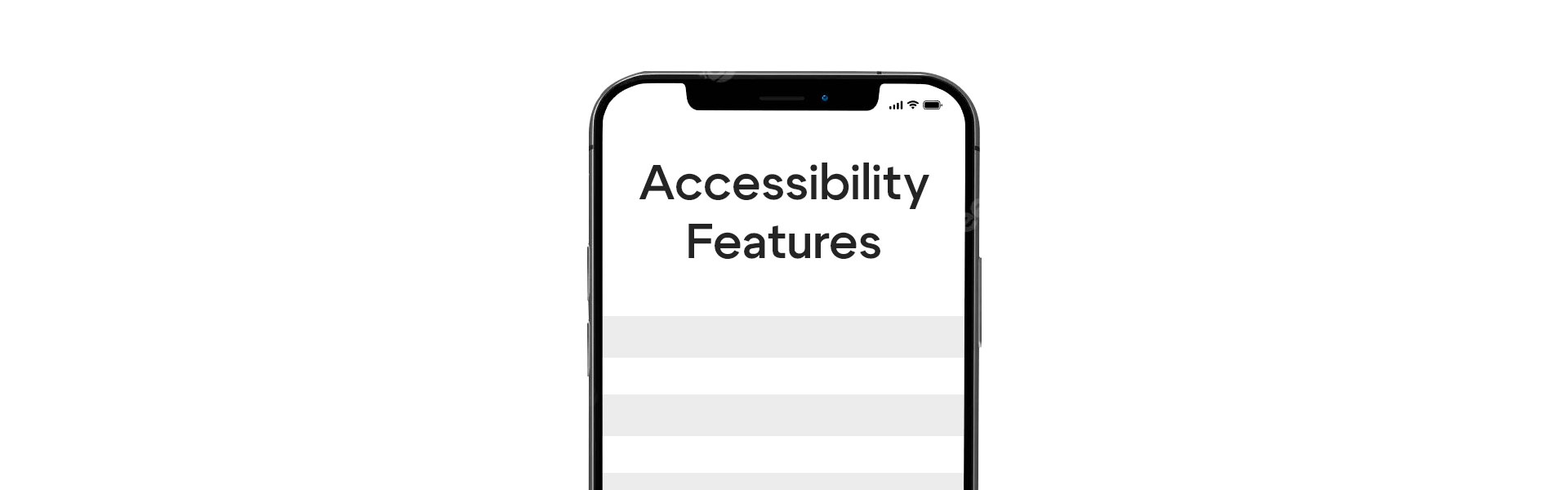
Screen Readers
Screen readers like Apple’s VoiceOver and Android’s TalkBack have changed the game for making smartphones easy to use for everyone. These tools turn the words on the screen into speech, so you can listen to what’s on the screen instead of having to see it. With VoiceOver and TalkBack, you can swipe your finger across the screen to go through menus, pick apps, and read stuff on the internet. This cool feature lets you do things like look at websites and check emails without needing to see the screen.
Voice Commands
With voice commands like Siri on Apple devices and Google Assistant on Android, using smartphones has gotten even better for people who have trouble seeing. You can just talk to your phone to do lots of things without having to look at the screen. You can make calls, send texts, remind yourself of things, and even check the weather just by using your voice. This way of using phones without needing to hold or look at them makes smartphones more open and easy for everyone to use.
Tactile Features
Phones have also been made to better fit the needs of people with vision problems by adding physical things you can touch. Features like raised marks and buttons you can feel help you figure out where things are on the phone, like the keypad, by touch. Some phones and phone cases even have bumps or lines around important buttons so you can find and use these buttons without having to see them. Unlike touchscreens, these physical buttons let you actually feel what you’re pressing, like hitting the ‘call’ button to start talking.
Screen Magnification
Making things bigger on the screen is really important for people who can see a little but not very well. This lets you make words, pictures, and other things on the screen bigger with just a double-tap or by pinching the screen. This feature can make reading and using the screen a lot easier. Most new smartphones have this feature built in, and you can turn it on and change how it works in the settings.
Color Adjustments
Being able to change the colors and how bright or dark they are is super important for people who see colors differently or have a hard time with certain color combos. Now, smartphones let you change how colors look, like flipping them around or choosing different color sets, to make it easier to read and see things on the screen. These changes can really help make everything on the screen clearer and easier to read for people with different ways of seeing.
Accessible Typing Methods
Typing on a flat screen can be tough if you can’t see well, but now there are different ways to type that make it easier. You can talk to your phone to write down what you say instead of typing each letter. Also, things like predictive text and keyboards you can change make typing faster and less likely to mess up. If you like to feel the keys, you can also hook up special keyboards to your phone that have Braille or big letters on them.
Gesture Navigation
Using gestures is a natural way for people with vision problems to use their smartphones. With certain moves, like swiping with one, two, or three fingers, you can do lots of things without having to tap exactly on the screen. For example, you can swipe to hear the next thing, open your notifications, or go back to the main screen. Modern smartphones can recognize many gestures, so you can set up your phone to work the way that’s best for you.
All these features show how much better smartphones have gotten at being usable for people with vision problems. They help people with vision problems use technology on their own and more easily. As these features keep getting better, tech makers are making sure everyone, no matter how well they can see, can use their devices.
Smartphone Apps for Blind
The digital era has ushered in a wave of specialized apps for the visually impaired, leveraging cutting-edge technology to break down barriers and foster independence. These apps not only enhance daily life but also empower blind and low-vision users to navigate the world more confidently.
Apps for Identification and Reading
- Seeing AI: Developed by Microsoft, Seeing AI is a revolutionary app that uses the smartphone’s camera and artificial intelligence to describe the surrounding world. It can read and vocalize text from any surface, identify products via their barcodes, recognize currency, and even provide descriptions of people and scenery.
- Be My Eyes: This app connects blind and low-vision users with sighted volunteers from around the globe through live video calls. Volunteers assist users by providing visual information, whether it’s helping to check expiry dates on food items, navigating complex forms, or distinguishing colors.
- KNFB Reader: Designed to transform printed text into high-quality speech, the KNFB Reader enables users to access printed materials like books, documents, and menus with ease. Its efficient text recognition and customizable reading experience make it a powerful tool for personal and professional use.
Navigation and Mobility Apps
- Soundscape: Offered by Microsoft, Soundscape enhances spatial awareness by using 3D audio cues. It helps users build a mental map of their surroundings, making outdoor navigation more intuitive. The app provides information about the user’s environment, directions, and points of interest through a rich auditory experience.
- Lazarillo: Lazarillo is a GPS app specifically designed to assist blind and visually impaired users in navigating both indoor and outdoor environments. It announces points of interest, street names, and even specific locations like entrances to buildings, providing users with greater autonomy when moving through unfamiliar areas.
- BlindSquare: Combining GPS technology with FourSquare data, BlindSquare offers detailed information about the user’s surroundings. It announces points of interest, intersections, and user-defined locations, facilitating independent travel and exploration.
These specialized apps not only leverage the power of technology to mitigate the challenges faced by the visually impaired but also highlight the potential of smartphones as tools for enhancing accessibility and independence. As these technologies continue to evolve, they promise even greater opportunities for inclusivity and empowerment for the blind and low-vision community.
Tech Making Life Easier for the Blind
Technology has made it much easier for blind people to use smartphones. Screen readers, voice commands, and accessibility apps help them communicate, navigate, and manage daily tasks. These tools increase independence and allow blind users to interact with the digital world more fully. As tech keeps improving, smartphones will become even more user-friendly for visually impaired individuals, closing the gap between accessibility and usability.
Blind individuals typically use screen readers for most online activities. A screen reader is software that interprets what is on the screen and converts it to spoken words through a speech synthesizer or displays it on a braille device.
Yes, blind users utilize screen reading tools like TalkBack or VoiceOver to have text messages read aloud. They can respond by typing or using voice dictation.
Absolutely. Blind and partially sighted people use various apps to perform everyday tasks, enhancing their independence.