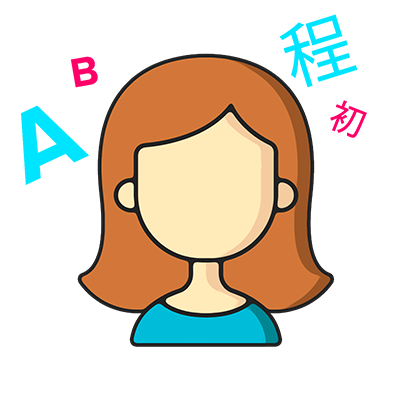Graphing Calculators: List of the Best
In the realm of mathematics and scientific exploration, graphing calculator apps stand as indispensable companions, aiding students, professionals, and enthusiasts alike in unraveling the complexities of equations and functions. These technological marvels have evolved beyond their humble beginnings, becoming powerful tools that transcend traditional calculation boundaries. Join us on a journey to understand how these calculators have not only shaped mathematical exploration but have also become essential companions in the digital age.
What is a graphing calculator?
A graphing calculator is a specialized electronic device designed for mathematical and scientific calculations, particularly in the field of graphing functions and equations. Unlike basic calculators, a graphing calculator has advanced capabilities that allow users to visualize mathematical relationships by creating graphs and charts directly on the device’s display. These calculators often feature a keyboard for input, a screen for displaying graphs and results, and various functions for mathematical operations, including algebraic, statistical, and trigonometric functions. Graphing calculators are commonly used by students, engineers, scientists, and professionals in fields that require complex mathematical calculations and data analysis.
Best graphing calculator apps
Graphing Calculator by Mathlab
Best free graphing calculator apps include the Graphing Calculator by Mathlab. This is a multifunctional app that serves both simple and scientific calculations. It houses various calculators, such as a scientific calculator, graphing calculator, fraction calculator, matrix calculator, and algebra calculator. The scientific calculator component encompasses functions like square roots, cube roots, higher roots, exponents, logarithms, trigonometric functions, inverse functions, hyperbolic functions, complex numbers, derivatives, and more. Additionally, the graphing calculator provides users with features like multi-function graphs, function roots, critical points, graph intersections, trace function values, slopes, function tables, 3D graphs, and other advanced capabilities.
Calc Pro
The free Calc Pro app, designed for iPhone and iPad users, offers a sophisticated and professional-grade calculator experience. It combines 10 calculators into one, providing versatility for various functions in daily life. Users can access a basic calculator for everyday use, a scientific calculator with the RPN mode, graphic calculator options with pre-existing equations, a financial calculator with 10 worksheets, support for base conversions, unit and currency conversions, date and time calculations, tip calculations, and computations for taxes and insurance. With its multifaceted capabilities, Calc Pro stands as a powerful tool for diverse mathematical and financial calculations.
Desmos Graphing Calculator
Free graphing calculator apps include the Desmos Graphing Calculator. This is a cutting-edge and versatile app, recognized as one of the best graphing calculator applications. Leveraging a rapid math engine, it enables users to draw parametric, polar, and cartesian graphs, offering unlimited graphing possibilities. The app displays crucial points like maximum, minimum, and intersections on the graphs. Users can interactively set values, observing real-time effects on the chart. Additionally, the Desmos Graphing Calculator facilitates easy table creation through simple data input.
Beyond graphing, it serves as a comprehensive scientific calculator, capable of solving equations with features like absolute value and square roots. An offline mode enhances accessibility, making the app a powerful tool for diverse mathematical tasks.
MyScript Calculator
This calculator app is crafted to optimize the screens of iDevices, though it works on both Android and iOS. Notably, the MyScript feature allows users to handwrite math problems directly on the screen. Witness the app swiftly convert your handwritten equations into text, providing real-time solutions that feel remarkably natural—akin to pen-and-paper writing. While it comes at a cost, this app is efficient for quick calculations on the go, making it useful for a variety of users, including students and those handling everyday tasks like grocery shopping.
The Calculator
The Calculator, with its exceptional reviews, emerges as the top choice for users on both Android and iOS platforms. This app, seamlessly compatible with both devices, stands out for its reliability and impressive user base, all while being available at no cost. Beyond its widespread popularity, The Calculator holds the position of the number one utility app, offering a wealth of features.
Among these features are an in-built currency converter, two default designs, and the option for personalization with various themes. These themes can be obtained through purchase or gradually unlocked with prolonged use. The Calculator not only boasts utility but also convenience, making it a highly favored choice among users for various calculations and currency conversions.
Online Graphing Calculators
Online graphing calculators have become invaluable tools for students, professionals, and enthusiasts engaged in mathematical and scientific pursuits. These digital calculators, accessible through web browsers, eliminate the need for physical devices, providing a convenient and flexible solution for graphing functions and equations. Online graphing calculators often come equipped with advanced features, allowing users to visualize mathematical relationships, plot graphs in real-time, and perform complex calculations. The accessibility of these tools from any internet-connected device enhances their versatility, making them suitable for both classroom learning and remote work scenarios. Here are some available online graphing calculators:
In conclusion, the enduring significance of best graphic calculator apps cannot be overstated. From their inception to the present, these devices have undergone a remarkable transformation, evolving into sophisticated tools that empower users to visualize, analyze, and comprehend complex mathematical concepts. Their impact spans across education and various professional domains, fostering a deeper understanding of mathematical relationships and enhancing problem-solving capabilities. In this ever-evolving landscape, graphing calculators stand not only as calculative instruments but as catalysts for mathematical discovery and innovation.
Graphing calculators serve as powerful tools, allowing users to plot functions, solve equations, analyze data, perform advanced statistical calculations, and even create custom applications through programming capabilities.
The market for graphing calculators is relatively modest, except for one notable exception – standardized tests. In many educational settings, school systems provide Chromebooks or similar devices to students, offering capabilities far beyond what a graphing calculator can achieve.
While scientific calculators can handle polynomial equations with restricted functions, graphing calculators, on the other hand, are typically programmable. This programmability proves beneficial in fields that involve recurring systems of equations.