Friday Night Funkin
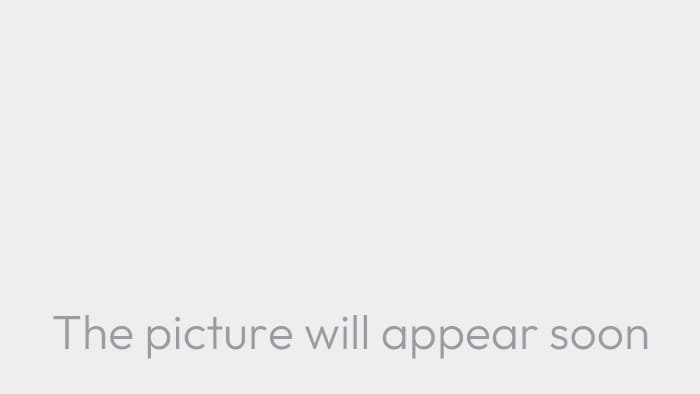
- Type: Traditional game
- Genre: Arcade
- Developer: Cameron Taylor (Ninjamuffin99) and The Funkin' Crew, (accessibility Developer - Luyi and his friend)
- Release date: November 2020
- Status: Free
- Platform: Windows
- Language: Multilingual
- Rating: 7/10
Friday Night Funkin’ is a rhythm-based adventure where you must prove your musical prowess in a series of fast-paced freestyle battles to win the heart of your Girlfriend. As the charismatic Boyfriend, you’ll face off against rivals one by one — from disapproving parents to random street challengers — earning their respect and defending your love through music.
The game blends the energy of street rap battles with simple arcade mechanics: victory depends on your ability to feel the beat, catch the rhythm, and hit the right keys at the right time. The more accurate your timing, the higher your score and the stronger your groove — but even a small mistake can cost you the match.
Friday Night Funkin’ quickly became a cult hit thanks to its catchy soundtrack, intuitive gameplay, and endless stream of fan-made mods that add new songs, characters, and challenges. It’s a game about rhythm, confidence, and self-expression — a musical showdown you play to your own beat.
Accessibility Notes
Developers have introduced the first accessibility features, making parts of the text content readable through screen readers. In the HTML version, players can use a screen reader such as NVDA by activating input mode with Insert + Space.
Additional sound effects have been implemented to help with navigation and gameplay: distinct audio cues indicate when to react or which buttons to press. Short and long presses have different sounds, allowing players to distinguish them by ear.
While the accessibility implementation is still in development, Friday Night Funkin’ is now genuinely playable without visual feedback.
To start the game, run the file start.cmd. Please note that loading may take up to one minute.
Controls of Friday Night Funkin
- W, A, S, D, or Arrow keys — move
- – / + — adjust volume
- 0 — mute
- Enter — confirm
- Esc or Backspace — go back