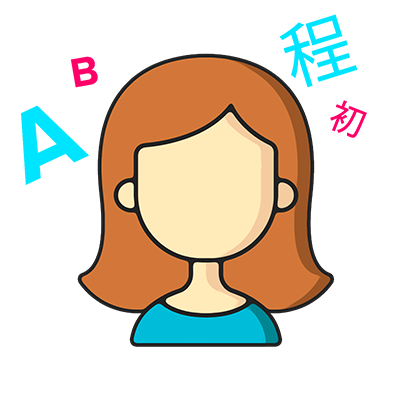Book Creator App: All You Need to Know
Dive into the world of storytelling and creativity with the Book Creator app, your go-to free tool for bringing stories to life. This easy-to-use platform transforms anyone into an author, allowing you to craft, customize, and share your own digital books. Ideal for educators, students, and creative minds, Book Creator simplifies the process of book making, offering a plethora of features to unleash your imagination. Discover how this app can change the way you think about storytelling and education.
What is a Book Creator App?
The Book Creator app lets you create your own e-books. It is only available on the web and for iPads. This app is easy to use and lets you add text, images, videos, music, and your own voice recordings. You can also draw in your books or make parts that respond when you touch them. After you finish your book, you can share it with others or read it in compatible apps.
For teachers and people who help students with visual impairments, Book Creator is very helpful. It has many features that make it easy to use. You can change the size of pictures and move them around with VoiceOver, a tool for people who have trouble seeing. If you follow certain guidelines, you can make your books easy for everyone to read, with big text and descriptions for pictures.
Book Creator is great for schools because teachers can make books that meet each student’s needs. This is especially good for students with visual impairments or other disabilities. Teachers can create books about field trips, classroom activities, daily routines, or special events. They can add sounds, videos, and pictures to make learning more fun and help students understand better. The app also lets you change how the text and background look, have the book read out loud, and add narration in voices that students know. This makes the books more interesting and easier to use.
What can you do with a Book Creator app?
The Book Creator App is a convenient and straightforward tool that allows you to create your own digital books for school or fun. You can use it on the web and on iPads:
On iPads, Book Creator works exceptionally well and is popular for school projects and personal use. It integrates seamlessly with Apple’s ecosystem, allowing you to open your completed books in iBooks. On the web, you can use Book Creator from any device with a browser, making it flexible and accessible no matter what device you prefer. This versatility means you can manage your projects easily, whether you’re using an iPad or accessing the app through a web browser.
Here’s what you can do with Book Creator:
- Add Text: You can write in your book using different styles and colors. It’s great for making your words stand out.
- Put in Pictures: Adding photos to your book makes it more interesting. You can use pictures from your device or find new ones in the app.
- Use Videos: Videos can make your book even more exciting. You can include any video that helps tell your story.
- Include Music and Sounds: You can add music or your own voice to your book. This is a fun way to make your book unique.
- Draw and Annotate: The app lets you draw directly on the pages. You can also make notes or highlight important things.
- Make it Interactive: You can create parts of your book that react when touched. This could be a sound that plays or something that moves.
Book Creator is great for all ages. Kids, teachers, and anyone else who wants to make a book will find it really helpful. It’s designed to be simple, so you can start making amazing books without needing to be a tech expert.
What are the accessibility features of a book creator app?
Book Creator is designed to be accessible for users with visual impairments, thanks in part to its compatibility with VoiceOver, Apple’s screen reading feature. This allows visually impaired users to navigate the app, select options, and create content within their books through audible prompts and gestures. VoiceOver Compatibility: Users can turn on VoiceOver on their iOS devices to interact with Book Creator. VoiceOver reads out the app’s buttons, menus, and text fields, making it easier for visually impaired users to navigate and use the app.
When creating accessible e-books with Book Creator, consider these tips:
- Choose Text Sizes and Fonts Wisely: Use larger text sizes and clear, easy-to-read fonts. This makes it easier for readers with varying degrees of vision to read your content. Sans-serif fonts like Arial or Calibri are often recommended for their readability.
- Add Descriptions to Images: Whenever you include images in your book, add alternative text (alt text) descriptions. This allows screen readers like VoiceOver to describe the images to visually impaired readers, ensuring they don’t miss out on any information.
- Use Audio Supplements: Incorporate audio descriptions of content where possible. This could include narrating the text or providing additional context or descriptions of images and charts within the book. It enriches the experience for visually impaired readers and can enhance understanding.
- Ensure Contrast and Color Use: Be mindful of the color schemes and contrast in your e-book. High contrast between text and background colors can make your content more legible. Avoid relying solely on color to convey information, as this can be challenging for color-blind readers.
- Test with Screen Readers: Before finalizing your e-book, test it with screen readers to ensure all content is accessible. This can help you identify any areas that might be problematic for visually impaired users and make necessary adjustments.
How can teachers use Book Creator App?
Teachers have found creative ways to use Book Creator in classrooms to enhance learning for students with visual impairments and additional disabilities. For example, some teachers tailor literacy activities to individual students’ skills by making books about community trips, class activities, specific routines, or special events. They add multimedia elements like pictures, videos, and sounds to the books to provide a multi-sensory experience. This approach helps meet the visual needs of students and keeps them engaged in a way that’s less time-consuming than creating physical books.
Another educator, Kim Carnegie, has been using Book Creator to teach orientation and mobility to school-aged students with multiple disabilities. She finds the app versatile and easy to use, which helps in creating digital books that include photos, sounds, and graphics to reinforce skills and concepts. The backlit screen of the device is visually stimulating and accessible for students, making the learning process fun and engaging. These digital books can be shared with students’ families and team members, providing insights into the students’ progress during orientation and mobility instruction. The Book Creator app has proven to be especially helpful for students who need structure and struggle with transitions, as starting a lesson with something familiar and fun can ease them into the learning process.
Furthermore, “50 ways to use Book Creator in your classroom” is a resource that draws from over 5 years of case studies, thought-pieces, and tutorials, packaging them in an easy-to-read eBook. This book, created by teachers for teachers, contains tried and tested ideas in real-world classrooms by teachers from around the world. It’s designed to inspire educators and provide in-depth insights into the practical uses of Book Creator in various educational settings.
Enhancing Accesibility
In closing, the Book Creator app is an incredible, free tool for anyone eager to dive into the world of digital book creation. This app stands out as a go-to choice for crafting your own stories or educational materials, thanks to its user-friendly interface and diverse features. It’s not just an app for making a book; it’s a creative portal that transforms your ideas into interactive and engaging digital books. Whether you’re a teacher looking to bring lessons to life or a storyteller wanting to share your narratives, Book Creator offers the flexibility and tools you need. Embrace this book-making app and join the countless users who use this app to make books that inspire, educate, and entertain. With Book Creator, the journey from concept to digital book is straightforward and enjoyable, making it the ultimate app to make a book for creators of all ages.