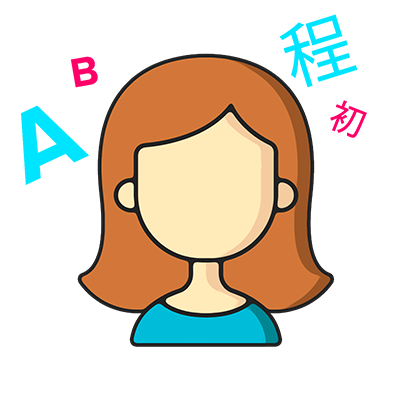Cell Phones for Visually Impaired: Comprehensive List
Navigating the rapidly evolving landscape of technology, cell phones have become indispensable tools in our daily lives. However, for individuals with visual impairments, the quest for a mobile device that seamlessly integrates accessibility features becomes paramount. In this article, we delve into the realm of best cell phones for the visually impaired, exploring the innovations, features, and advancements that empower individuals to connect, communicate, and engage with the digital world. From specialized designs to cutting-edge accessibility features, we uncover the options available to make mobile technology an inclusive experience for everyone.
Features of Mobile Phones for Visually Impaired
In the realm of phone technology, a special focus is directed towards enhancing accessibility for those with visual impairments. Cell phones for blind people have a variety of accessible features and assistive technologies. Here are some common methods:
- Screen reader
- Zoom
- Magnifier
- Speak Screen
- Dictation
Screen reader
A screen reader is an integrated feature on Apple devices like the iPhone, known as VoiceOver, and on Android devices, it’s called TalkBack. This technology audibly reads aloud the content displayed on the screen, allowing individuals with visual impairments to access a wide range of applications. VoiceOver and TalkBack seamlessly integrate with thousands of apps, enabling blind and visually impaired users to engage in various activities on iPhones or Android devices, including texting, calling, navigating social media, managing finances, conducting online shopping, and responding to important work emails. Despite having no functional vision, blind and visually impaired individuals can effectively utilize low vision cell phones with these screen readers.
Zoom
Zoom is a screen magnification tool designed for individuals with low vision, allowing them to zoom in and magnify the content on their screens. Compatible with both built-in and third-party applications, Zoom ensures full accessibility on smartphones.
Additionally, users have the option to increase the size and boldness of text, enhancing visibility across all applications for a more user-friendly experience.
Magnifier
The camera on your phone serves as a digital magnifying glass, allowing you to enlarge objects for clearer visibility. The built-in flash can illuminate the object, filters can help distinguish between colors, and the option to capture and save photos enables you to have a close-up view.
Speak Screen
Speak Screen is a valuable tool for individuals who are blind or visually impaired. While some may utilize features like zoom, there are instances when spoken information is essential. Speak Screen lives up to its name by audibly reading the contents of the screen, making it beneficial for tasks such as reading emails, perusing books, or overcoming challenges with text comprehension. This functionality is especially useful for those who don’t require a full-time screen reader but could benefit intermittently from speech assistance.
Dictation
Dictation serves as a speech-to-text feature, eliminating the need for manual typing. With this functionality, you can simply speak to your phone, enabling you to dictate messages, compose tweets, create Facebook posts, send emails, and perform various other tasks.
Similar to the capabilities found in devices like Google Home or Amazon Echo, phones for visually impaired also offer comparable features. By utilizing voice assistants such as Siri or Google Assistant, users can seamlessly complete tasks like making calls, checking the weather, listening to music, opening apps, and more.
Best Phones for Visually Impaired
Samsung Galaxy Note20 Ultra 5G

The Samsung Galaxy Note20 Ultra 5G smartphone stands out as a top-tier cell phone for the blind equipped with various tools catering to individuals who are blind or have low vision.
Incorporating a built-in Voice Assistant, the device also features a screen reader named TalkBack, a high-contrast mode, magnification gestures, and Braille keyboard support. Additionally, it includes a dedicated accessibility app, streamlining access to all its accessibility features. In summary, this smartphone is a robust and user-friendly option, well-suited for individuals who are blind or have low visio
Apple iPhone SE

The Apple iPhone SE stands out as a top tech mobile phone for visually impaired. Its user-friendly design allows for the seamless execution of various computer tasks through a straightforward operating system. While it comes with a higher price tag, its water resistance and haptic touch shortcuts make it a compelling choice, particularly beneficial for visually impaired seniors.
The iPhone SE enables users to adjust text and picture sizes for optimal readability. Notably, its standout feature lies in its robust support for voice commands, powered by Siri, the built-in voice assistant.
Jitterbug Flip

The Jitterbug Flip is a cell phone tailored to simplify communication for individuals who are blind or visually impaired. As the name suggests, it features a flip phone design with a tactile keypad, offering a straightforward and reliable option for seniors and those with visual challenges. The phone’s durability, coupled with its user-friendly interface, makes it an accessible choice for dialing. Noteworthy features include a large font for easier dialing, Voice Dial for improved call accessibility, a built-in speaker for hands-free communication, and a design that promotes clear and audible conversations.
BlindShell Classic

The BlindShell Classic stands out as a simplistic mobile phone tailored for individuals with visual impairments. This device utilizes voice-enabled commands, eliminating the need for a traditional keypad when making calls. Despite its outward resemblance to regular cell phones, it excels in providing a seamless experience for the visually impaired, allowing for diverse tasks through voice commands. Users can effortlessly make calls, send texts, open applications, access GPS, inquire about their location, check the weather, and dictate voice notes for storage.
The BlindShell Classic, designed for individuals with visual impairments, boasts key features that enhance accessibility and usability. Using voice-enabled commands, users can effortlessly make calls, send texts, open applications, access GPS, check their location, inquire about the weather, and dictate voice notes for convenient storage. The device is equipped with an SOS Emergency button for urgent situations, ensuring quick assistance. Entertainment features include Internet Radio, a book reader, an audio player, and color recognition. Object tagging allows users to label surrounding objects for later recognition by the phone, adding to its versatility. The BlindShell Classic stands out as a user-friendly and inclusive mobile phone tailored to the needs of the visually impaired.
Blackview Mobile Phone A55

The Blackview Mobile Phone A55 is a budget-friendly smartphone designed to be accessible for individuals with visual impairments. Featuring a high-contrast mode and large, easy-to-read letters on its 5.5-inch screen, the display can be customized to suit individual preferences.
Running on Android 11, the phone incorporates accessibility tools like TalkBack, Voice Access, and Magnification, enhancing usability for people with disabilities. The physical buttons on the phone are designed to be easily located and used, with additional buttons on the left side for quick access to the camera and torch.
In summary, the Blackview Mobile Phone A55 offers an affordable option with user-friendly features, making it an accessible choice for individuals who are blind or have low vision.
Raz Memory

The RAZ Memory Cell Phone is a unique device designed for individuals with cognitive decline or those seeking a straightforward solution. It focuses solely on voice and video calls, making it particularly suitable for seniors. While not specifically crafted for the blind, it incorporates a special mode catering to those with visual impairments or hand tremors, along with accessories tailored for this demographic.
Emphasizing simplicity, the phone operates without a menu system, displaying contacts as pictures with names below on a single screen. Users cannot access apps or settings. The default display accommodates up to six contacts without the need for scrolling, but it can be expanded to thirty if desired.
To further streamline usability, the volume button is disabled, set to maximum, and the screen does not lock. The power button can even be disabled to assist seniors who may struggle with turning the phone back on.
The phone supports video calling, allowing easy participation for seniors. Loved ones can remotely manage the phone through the RAZ Care app, controlling contacts, location tracking, and more.
For users with low vision, a special mode enlarges buttons and allows customization of contact icons’ colors and contrast. Other features include announcing the name of the caller during incoming calls and notifying the user when the battery is charging.
In essence, the RAZ Memory Cell Phone provides simplicity and tailored features, making it an accessible choice for seniors and individuals with specific needs.
MiniVision2+ Cell Phone

The MiniVision2+ Cell Phone, crafted by RAZ Mobility, is a commendable choice tailored for individuals confronting visual challenges. This phone, designed with seniors in mind, not only boasts a tactile keyboard but also incorporates a Text To Speech Voice Guide, making it a versatile solution for those with hearing impairments. Recently greenlit for BYOD by AT&T, this phone offers users the freedom to effortlessly make calls, send messages, and navigate various functions through intuitive voice commands.
The commitment to accessibility is evident in its user-friendly features, encompassing an Alarm, Calendar, Weather, Color identifier, Money Identifier, Flashlight, Calculator, and a ‘Where I am’ function. To meet diverse storage needs, the phone supports external storage via an SD card slot, accommodating up to 32 GB.
In summary, the key features of the MiniVision2+ Cell Phone are:
- Accessibility Features: Tactile keyboard and Text To Speech Voice Guide for hearing-impaired users.
- AT&T Authorization: Recently authorized for BYOD, ensuring compatibility with the AT&T network.
- Functionality: Enables users to make calls, send messages, and operate cell phone functions through voice commands.
- User-Friendly Features: Alarm, Calendar, Weather, Color identifier, Money Identifier, Flashlight, Calculator, and ‘Where I am’ function.
- External Storage: Supports SD cards of up to 32 GB for additional storage.
- Design and Quality: Swiss-made design, high-quality construction, and compatibility with GSM networks.
- Accessibility for the Visually Impaired: Big buttons, adjustable font size, and customizable color options.
- Emergency SOS Button: Dedicated button with customizable settings for emergencies.
- Multilingual Support: Supports multiple languages, including English, Spanish, Finnish, Dutch, and more.
- Independence Through Voice Commands: Users can operate the phone independently through voice commands.
- Long Battery Life: Ensures extended usage without frequent recharging.
In conclusion, the world of cell phones for the visually impaired has witnessed remarkable strides in making technology accessible and inclusive. The features and innovations explored in this article showcase a commitment to breaking down barriers, empowering individuals to harness the full potential of mobile devices. As advancements continue to unfold, the convergence of technology and accessibility offers a promising future, where cell phones not only bridge communication gaps but also serve as transformative tools for independence. Through ongoing developments and a collective dedication to inclusivity, the landscape of cell phones for the visually impaired continues to evolve, promising a more connected and accessible world for all.
iPhone stands out as the most favored smartphone among individuals who are blind or visually impaired, and for a compelling reason: Apple pioneered the development of an exceptional built-in screen reader known as VoiceOver.
TalkBack is a mode specifically crafted to assist people who are blind or have low vision in interacting with their Android devices. This feature provides touch and spoken feedback, outlining items on the screen with a focus box and offering audio cues to convey information about the screen content when activated.
Locate the accessibility settings on your phone by navigating to the corresponding section in your device settings. You’ll find a list of features categorized under areas such as audio or hearing, vision, display, interaction, and controls. Most of these features can be individually toggled on or off based on your preferences.